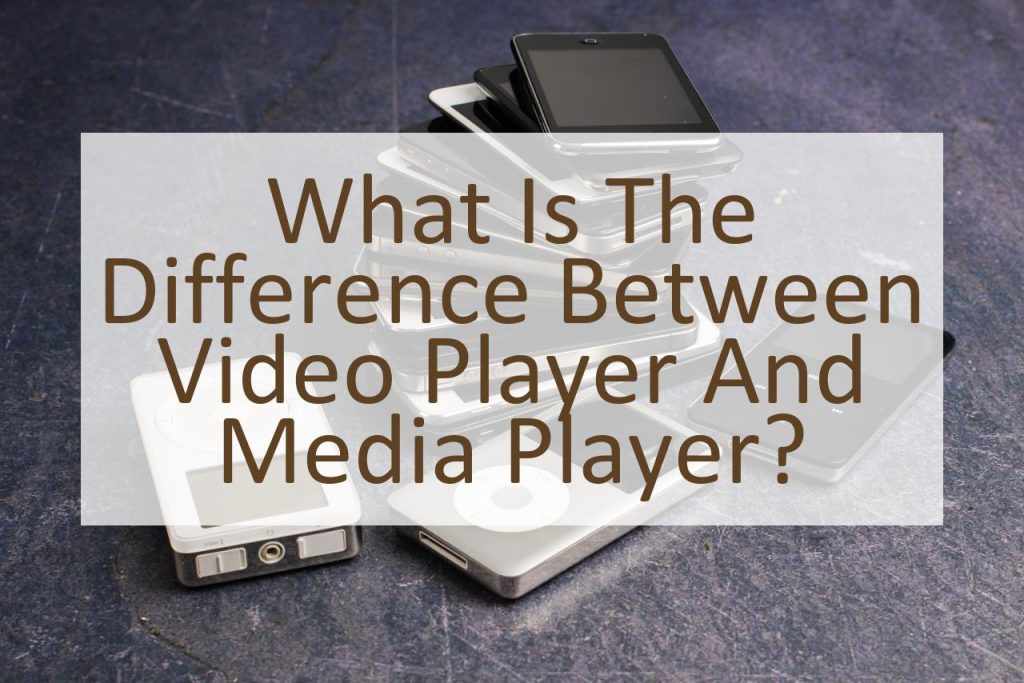In the world of smartphones, there are many different types of media players, including video players and general media players. Many people use these apps interchangeably, not realizing that there are some key differences between the two. In this blog post, we will take a closer look at the difference between video players and media players, as well as the features and benefits of each.
A video player is an app that plays video files on your smartphone. It can play a variety of video file formats, including MP4, AVI, and WMV, among others. Some video players may also have additional features, such as the ability to adjust playback speed or apply subtitles to videos.
A media player, on the other hand, is a more general app that can play a variety of different types of media files, including music, photos, and videos. In addition to video files, it can also play audio files, such as MP3s or WAVs, and display photos in a slideshow format. Some media players may also have additional features, such as the ability to create and manage playlists or to stream media from the internet.
Despite the similarities between video players and media players, there are some key differences between the two. For one, a video player is typically more specialized than a media player, as it is designed specifically to play video files. In contrast, a media player is more versatile, as it can play a wider range of media formats.
Additionally, video players tend to offer more advanced features for playing and manipulating video files, such as adjusting playback speed or applying subtitles. Media players, on the other hand, may offer more features for managing media collections, such as creating and managing playlists or sorting media by artist, album, or genre.
In the next few sections of this blog post, we will explore the similarities and differences between video players and media players in more detail, so you can better understand which type of app is best suited for your needs.
What is a Video Player?
A video player is an application that allows users to watch videos on their smartphones. Most smartphones come with a pre-installed video player, but there are many third-party video player apps available on app stores. These apps support various video file formats and offer features such as playback speed control, subtitle support, and gesture controls.
Video players are an essential tool for streaming videos online or playing local video files on your smartphone. Most video players come with basic playback controls such as play, pause, forward, rewind, and volume adjustment. However, advanced features such as video quality settings, equalizers, and aspect ratio adjustments can also be found in some video player apps.
Moreover, video players have evolved with the advancement in technology, and now some video players have features that allow users to take screenshots, create GIFs, and play videos in the background while using other apps.
In short, a video player is a software application that allows users to watch videos on their smartphones. It provides basic and advanced playback features and supports various video file formats. There are many third-party video player apps available, and most smartphones come with a pre-installed video player.
What is a Media Player?
A media player is a software application used for playing audio and video files. It can be a standalone program or integrated into other software such as a web browser or operating system. Media players typically support a wide range of file formats and can be used to play digital media files stored on a computer, smartphone, or other device. Some media players also offer additional features such as the ability to stream online content or to create playlists.
Media players have become an essential part of smartphones, allowing users to enjoy their favorite songs and videos on the go. Most smartphones come with a pre-installed media player, which is capable of playing a variety of audio and video formats. These players usually have simple and intuitive interfaces, making it easy for users to navigate through their media collections.
The most common types of media files that can be played on a media player include MP3, WAV, WMA, AAC, FLAC, AVI, MP4, MKV, and MOV. The availability of these file formats on a media player depends on the specific app or software used. Some media players support only a limited number of file formats, while others are capable of playing almost any format.
In summary, a media player is a versatile software application that can play a wide range of audio and video files on a smartphone or other digital device. These players offer a variety of features and can be customized to suit the user’s preferences.
What Are the Similarities Between Video Player and Media Player?
Video Player and Media Player have several things in common. They are both applications used to play multimedia files such as videos, music, and images. Both applications are pre-installed on most smartphones and provide users with an easy way to access and play media files on their devices. Additionally, both players offer features such as volume control, play/pause, and rewind/fast forward, making it easy for users to navigate through their media files.
When it comes to supported file types, both Video Player and Media Player can play a variety of file formats. This includes common formats such as MP4, AVI, and WMV for videos, and MP3, AAC, and WAV for music files. Some media players can also play less common file formats, including FLAC and OGG.
Another common feature between the two players is the ability to create playlists. Users can create customized playlists by selecting their favorite media files and arranging them in the order they want to play. This feature allows users to create a personalized media experience and save time by not having to select individual files every time they want to listen to music or watch a video.
Lastly, both Video Player and Media Player offer the ability to adjust settings such as video quality, playback speed, and subtitle display. These settings can be adjusted to improve the user’s media experience, and they can be customized according to the user’s preferences.
Overall, while Video Player and Media Player have some differences, they also have many things in common, and they are both useful tools for managing and playing multimedia files on smartphones.
What Are the Differences Between Video Player and Media Player?
Although both video players and media players can play multimedia files, there are several differences between the two. A video player, as the name suggests, is designed specifically for playing video files. It offers more advanced features for playing and managing video files, including support for various video formats, playback controls, subtitles, and video quality settings.
On the other hand, a media player is designed to handle a wider variety of multimedia files, including video, audio, and images. In addition to playing video files, media players can also play audio files and display images, making them a more versatile option for managing multimedia files. They typically offer advanced features such as playlist management, equalizer, and visualizations.
Another key difference between video players and media players is their intended use. Video players are primarily used for playing videos, while media players are used for managing and playing multimedia files. Video players are often used for playing high-quality video files, while media players are used for managing large multimedia collections, such as music libraries.
Finally, video players are often designed for specific operating systems, while media players are usually available on multiple platforms. For example, QuickTime is a video player that is designed for Mac computers, while Windows Media Player is designed for Windows PCs. Media players like VLC and iTunes are available on multiple platforms, including Windows, Mac, and Linux.
In summary, the main difference between video players and media players lies in their features and intended use. While video players are designed specifically for playing video files, media players are more versatile and can handle a wide variety of multimedia files. Video players offer advanced features for playing and managing video files, while media players are designed for managing large multimedia collections.
Conclusion: Video Player Vs. Media Player
In conclusion, both Video Player and Media Player have their unique features that make them stand out. While Video Players are primarily used to play video files, Media Players, on the other hand, are more versatile and can play various types of files, including video, audio, and images. Both Video Players and Media Players offer advanced features like equalizer, subtitle support, playback speed, and others. However, Media Players come with more advanced features like media library management, playlist creation, and audio enhancement tools.
In terms of device compatibility, Video Players are more suited for devices with a lower system requirement while Media Players require more advanced hardware specifications. Furthermore, Video Players are often free or come with basic features, while Media Players often come with more advanced features and are usually paid.
Overall, the choice between a Video Player and a Media Player depends on what type of content you want to play and the features you need. If you need to play a variety of files, including audio and images, and manage your media library, a Media Player is the better choice. But if you only need to play video files and want a lightweight app, a Video Player is a good option.