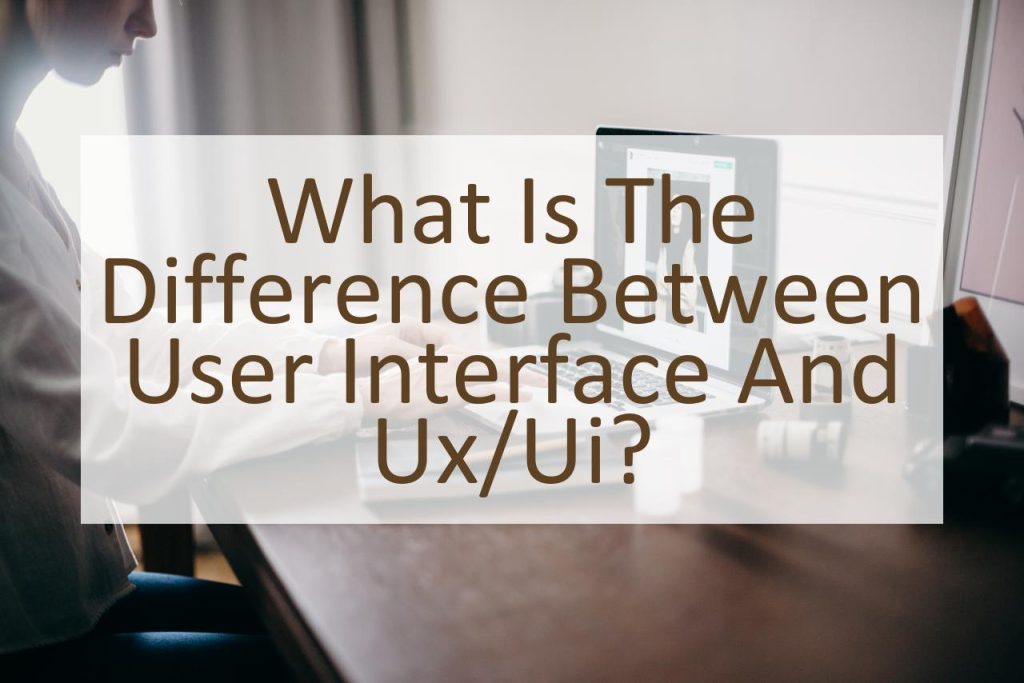In the world of smartphones, there are two terms that are often used interchangeably: user interface (UI) and user experience (UX/UI). However, despite their similar-sounding names, these two terms refer to different aspects of a smartphone’s design and functionality. In this blog post, we will explore the difference between UI and UX/UI in the context of smartphones.
UI, or user interface, refers to the visual and interactive elements of a smartphone’s design. This includes things like icons, buttons, menus, and other on-screen elements that allow users to interact with the device. A well-designed UI should be intuitive and easy to use, allowing users to quickly navigate the phone’s features and functions.
UX, or user experience, refers to the overall experience a user has when using a smartphone. This includes factors like how easy the phone is to use, how quickly it responds to user inputs, and how well it meets the user’s needs and expectations. A good UX design should be focused on the user, making it easy for them to accomplish their goals with the device.
UI and UX are closely related, and in fact, they are often combined into a single term: UX/UI. This refers to the overall design and functionality of a smartphone, taking into account both the visual and interactive elements (UI) and the user’s overall experience (UX). A well-designed UX/UI should be both visually appealing and easy to use, making it a pleasure to use the smartphone and accomplish tasks efficiently.
In this blog post, we will explore the difference between UI and UX/UI in more detail, and examine how they work together to create a great smartphone experience. Whether you’re a casual user or a smartphone power user, understanding the difference between these two terms can help you better appreciate the design and functionality of your device.
What Is User interface?
User Interface (UI) refers to the visual and interactive elements of a smartphone’s design. It includes everything that a user interacts with on the phone’s screen, such as icons, menus, buttons, and other on-screen elements. The UI is responsible for allowing users to interact with the device and access its features and functions. A well-designed UI should be intuitive, visually appealing, and easy to use, making it easy for users to navigate the phone’s features and functions.
UI Design Principles
There are several design principles that go into creating an effective UI for a smartphone. One of the most important is simplicity. A simple and clear design makes it easy for users to understand how to use the device and access its features. Another key principle is consistency. A consistent design across the phone’s interface ensures that users can quickly learn how to navigate and use the device, without having to relearn how to use each new feature.
UI design also takes into account the user’s context and environment. For example, a smartphone’s UI should be designed differently for use in bright sunlight versus use in a dark room. In addition, UI designers must consider the different needs of users, such as those with visual impairments or other disabilities.
UI and Smartphone Brands
Different smartphone brands have their own unique UI designs, which can contribute to their overall brand identity. For example, Apple’s iOS has a minimalist and consistent design, with a focus on ease of use and visual appeal. In contrast, Samsung’s One UI is known for its customization options, with a more complex design that offers a wide range of features and settings.
Overall, the UI is an essential part of a smartphone’s design and functionality, and a well-designed UI can greatly enhance the user experience. By focusing on simplicity, consistency, and user context, UI designers can create interfaces that are intuitive, easy to use, and visually appealing.
What Is UX/UI?
User Experience (UX) and User Interface (UI) are closely related, and they are often combined into a single term: UX/UI. UX/UI refers to the overall design and functionality of a smartphone, taking into account both the visual and interactive elements (UI) and the user’s overall experience (UX). A well-designed UX/UI should be both visually appealing and easy to use, making it a pleasure to use the smartphone and accomplish tasks efficiently.
UX Design Principles
UX design is focused on creating an experience that is tailored to the user’s needs and expectations. This requires a deep understanding of the user’s context and environment, as well as their goals and motivations. UX designers must consider how the smartphone fits into the user’s life, and how it can be designed to make their experience better.
One key principle of UX design is usability. A smartphone’s design should be easy to use, with clear instructions and feedback that help users accomplish their goals. Another important principle is accessibility. A good UX design should be accessible to users with different abilities and needs, such as those with visual impairments or other disabilities.
UX and Smartphone Brands
Different smartphone brands have their own unique UX/UI designs, which can contribute to their overall brand identity. For example, Google’s Pixel phones are known for their simple and intuitive design, with a focus on ease of use and clean aesthetics. In contrast, Huawei’s EMUI is known for its complex and customizable design, with a wide range of features and settings.
Overall, the UX/UI design is a critical part of a smartphone’s functionality and appeal. By focusing on usability, accessibility, and user context, UX/UI designers can create interfaces that are intuitive, visually appealing, and designed to meet the needs of users. By combining the best elements of UI and UX design, smartphone manufacturers can create devices that are both easy to use and enjoyable to use, making them an essential part of our daily lives.
What Are The Similarities Between User interface And UX/UI?
User Interface (UI) and User Experience (UX) are both critical components of a smartphone’s design and functionality. While they are distinct concepts, they share several commonalities in terms of their overall design and purpose.
Visual Design
One of the key similarities between UI and UX/UI is the focus on visual design. Both UI and UX designers work to create interfaces that are visually appealing and easy to use. This requires a deep understanding of the user’s context and environment, as well as the principles of design and aesthetics.
Usability
Another key similarity between UI and UX/UI is the focus on usability. Both UI and UX designers work to create interfaces that are easy to use and navigate, with clear instructions and feedback that help users accomplish their goals. This requires a deep understanding of user behavior, as well as an ability to design interfaces that meet the needs of a wide range of users.
User-Centered Design
Finally, both UI and UX/UI are focused on creating designs that are centered around the needs of the user. This requires a deep understanding of user needs and motivations, as well as the ability to create interfaces that meet those needs in a seamless and intuitive way. By focusing on the user and their needs, UI and UX designers can create interfaces that are both functional and enjoyable to use.
Overall, while UI and UX/UI are distinct concepts, they share several commonalities in terms of their overall design and purpose. By focusing on visual design, usability, and user-centered design, both UI and UX/UI designers can create interfaces that are both functional and enjoyable to use, making them essential components of modern smartphone design.
What Are The Differences Between User interface And UX/UI?
User Interface (UI) and User Experience (UX/UI) are two distinct concepts that are often used interchangeably. While they share some commonalities, there are also several key differences between them in terms of their overall design and purpose.
UI Design Focus
The primary focus of UI design is on the visual and interactive elements of a smartphone’s design. This includes things like icons, buttons, menus, and other on-screen elements that allow users to interact with the device. The goal of UI design is to create an interface that is easy to navigate and use, with intuitive controls and a visually appealing design.
UX Design Focus
The primary focus of UX design, on the other hand, is on the overall experience a user has when using a smartphone. This includes factors like how easy the phone is to use, how quickly it responds to user inputs, and how well it meets the user’s needs and expectations. The goal of UX design is to create an experience that is tailored to the user’s needs, making it easy for them to accomplish their goals with the device.
Design Process
UI and UX design also differ in terms of their overall design process. UI design tends to be more focused on the visual elements of the interface, with an emphasis on aesthetics and graphic design principles. UX design, on the other hand, tends to be more focused on user research and testing, with an emphasis on understanding the user’s needs and preferences.
Scope of Design
Finally, UI and UX design also differ in terms of their scope. UI design is focused primarily on the visual and interactive elements of the smartphone’s design, while UX design is focused on the overall experience a user has with the device. UX design includes not only the visual and interactive elements of the interface, but also factors like performance, accessibility, and user satisfaction.
Overall, while UI and UX/UI share some commonalities, they are distinct concepts with different design goals and processes. By understanding the differences between them, smartphone manufacturers can create devices that are both visually appealing and easy to use, while also providing a great user experience that meets the needs of their customers.
Conclusion: User interface Vs. UX/UI
In conclusion, User Interface (UI) and User Experience (UX/UI) are two important concepts in the world of smartphones. While they are often used interchangeably, they refer to distinct aspects of a smartphone’s design and functionality.
UI design is focused on the visual and interactive elements of the interface, including things like icons, buttons, and menus. The goal of UI design is to create an interface that is easy to use, with intuitive controls and a visually appealing design.
UX design, on the other hand, is focused on the overall experience a user has with the smartphone. This includes factors like ease of use, performance, accessibility, and user satisfaction. The goal of UX design is to create an experience that is tailored to the user’s needs and expectations, making it easy for them to accomplish their goals with the device.
While UI and UX/UI share some commonalities, they differ in terms of their focus, design process, and scope. Understanding the differences between them can help smartphone manufacturers create devices that are both visually appealing and easy to use, while also providing a great user experience that meets the needs of their customers.
In the end, a well-designed UI and UX/UI can greatly enhance the user experience of a smartphone. By focusing on simplicity, consistency, and user context, designers can create interfaces that are intuitive, visually appealing, and designed to meet the needs of users. By combining the best elements of UI and UX design, smartphone manufacturers can create devices that are both easy to use and enjoyable to use, making them an essential part of our daily lives.