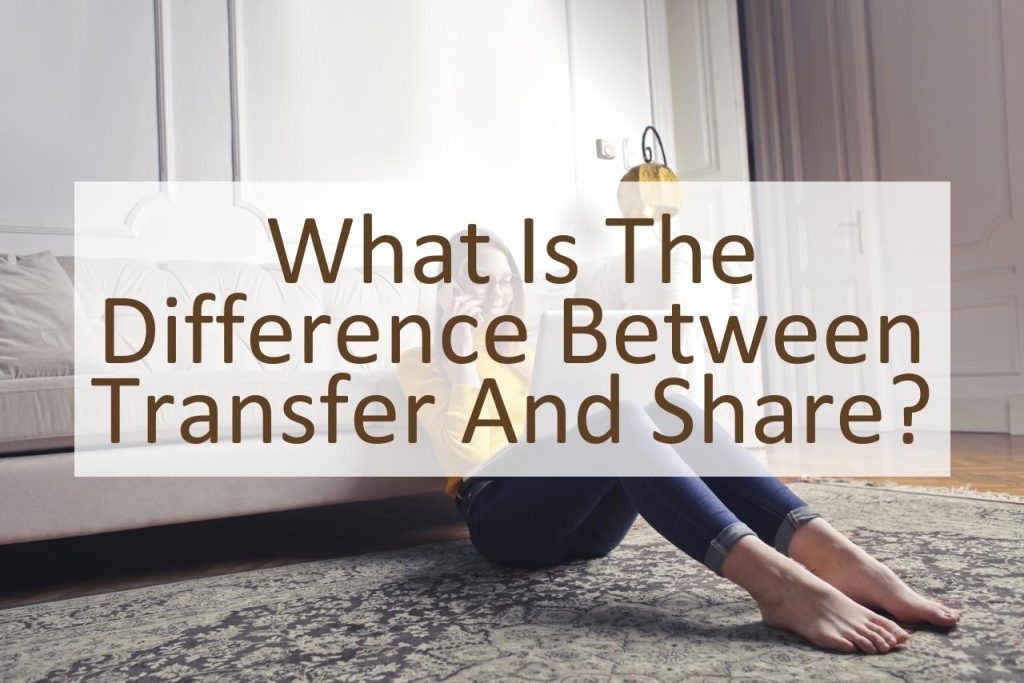Smartphones have made it easier than ever to transfer and share data between devices, but the terms “transfer” and “share” are often used interchangeably despite their distinct differences. In this blog post, we’ll explore the differences between transferring and sharing data on smartphones, including the methods and tools involved, and the intended purpose of each process.
Whether you’re looking to send files to a friend or move data between your own devices, understanding the differences between transfer and share can help you choose the right approach for your needs.
The ability to transfer and share data has become increasingly important in our daily lives. From sharing photos with friends and family to transferring files between work and personal devices, smartphones have become our go-to devices for these tasks. However, it’s important to understand that the terms “transfer” and “share” refer to two distinct processes, each with its own purpose and methods.
While transfer refers to moving data from one device to another, share refers to making data available to others for viewing or editing. For example, transferring a file from your smartphone to a computer involves moving the file from one device to another, while sharing a file via email or messaging app allows others to view or edit the file without physically moving it.
There are several methods and tools available for transferring and sharing data on smartphones, from Bluetooth and Wi-Fi to cloud-based storage services and messaging apps. Each method has its own advantages and limitations, depending on factors such as the size and type of data being transferred or shared, the speed and reliability of the internet connection, and the security and privacy of the data.
In the following sections, we’ll explore the differences between transferring and sharing data on smartphones in more detail, including the methods and tools involved, and the intended purpose of each process. Whether you’re a smartphone user or a business owner looking to transfer or share data, understanding these differences can help you make informed decisions and choose the right approach for your needs.
What is a Transfer?
Transfer refers to the process of moving data from one device to another. It involves copying or moving files, photos, videos, or other types of data from one device, such as a smartphone or tablet, to another device, such as a computer, another smartphone, or a USB drive.
There are several methods for transferring data on smartphones, including wired and wireless options. Wired methods include using a USB cable to connect your smartphone to a computer or other device and transferring data via a file transfer protocol, or using an adapter to transfer data from one smartphone to another.
Wireless transfer methods include using Wi-Fi, Bluetooth, or NFC to transfer data between devices. Wi-Fi transfer involves connecting both devices to the same Wi-Fi network and using a file-sharing app or cloud-based service to transfer the data. Bluetooth and NFC transfer, on the other hand, allow for direct transfer between two devices without requiring an internet connection.
The main advantage of transfer is that it allows you to move data between devices quickly and efficiently, without requiring internet access or relying on cloud-based storage services. It’s a great way to back up data, share files with friends and colleagues, or move data between personal and work devices.
However, transfer does have some limitations, such as the need for compatible devices and the possibility of data loss or corruption during the transfer process. It’s important to choose the right method and tool for the type and size of data you want to transfer, as well as ensure that the data is backed up before starting the transfer process.
What is a Share?
Sharing data on smartphones refers to making data available to others for viewing or editing without physically moving it. Unlike transfer, which involves moving data from one device to another, sharing allows multiple users to access the same data from different devices simultaneously.
Sharing data on smartphones can be done using messaging apps, social media, email, or cloud-based storage services. The data can include files, documents, photos, or any other type of content that can be viewed or edited by others.
One of the key advantages of sharing data on smartphones is that it allows for collaboration among multiple users. For example, colleagues can work together on the same document in real-time, even if they are located in different parts of the world. Similarly, friends and family can share photos and videos with each other, making it easy to keep in touch and stay connected.
However, sharing data on smartphones also has some limitations, such as the need for an internet connection, the size and type of data that can be shared, and the potential for security and privacy issues. It’s important to choose the right method and tool for the type of data you want to share, as well as ensure that the data is secure and protected from unauthorized access.
Overall, sharing data on smartphones is a convenient and effective way to collaborate with others and stay connected. With the right tools and methods, it can be a powerful tool for personal and professional use, enabling users to work together, stay connected, and share memories and experiences with others.
What Are the Similarities Between Transfer and Share?
Both transfer and share involve moving or making data available to others on smartphones, but they differ in the way the data is moved or accessed.
One thing they have in common is that they require compatible devices or software to work effectively. Both transfer and share may require specific apps or programs to be installed on the devices being used for the data exchange.
Another commonality between transfer and share is that they rely on the internet or some form of connectivity to work. For transfer, devices need to be connected directly, either through a physical cable or wireless connection, whereas share typically requires an internet connection or cloud-based storage service.
Both transfer and share involve moving or making data available to others, but the type of data that can be transferred or shared may differ. Transfer is typically used for moving large files, photos, videos, or other types of data between devices, whereas sharing is more commonly used for making files, photos, or other types of content available to others for viewing or editing.
In conclusion, while transfer and share are related in that they both involve moving data, they serve different purposes and require different methods and tools. It’s important to understand the differences between the two and choose the right method for the type of data you want to move or share, as well as ensuring that your data is secure and protected throughout the process.
What Are the Differences Between Transfer and Share?
While both transfer and share involve moving or making data available to others on smartphones, they differ in several key ways.
Transfer refers to the movement of data between two devices, such as moving photos from a smartphone to a computer. It typically involves physically connecting the devices with a cable or transferring data wirelessly through Bluetooth, Wi-Fi, or other methods.
On the other hand, sharing refers to making data available to others without physically moving it. This is typically done through messaging apps, social media, email, or cloud-based storage services. Unlike transfer, which involves moving data from one device to another, sharing allows multiple users to access the same data from different devices simultaneously.
Another key difference between transfer and share is the level of control and access that is given to the recipient. With transfer, the recipient has full access to the data, and can edit or delete it as they see fit. In contrast, with share, the data owner retains control over the data, and can choose to limit the recipient’s access to view-only or editing rights.
Overall, the key differences between transfer and share come down to the purpose of the data exchange, the method of exchange, and the level of control given to the recipient. Both transfer and share are important tools for moving and accessing data on smartphones, and choosing the right method for the task at hand can help ensure that your data is secure and protected throughout the process.
Conclusion: Transfer Vs. Share
In conclusion, while transfer and share may seem similar, they serve different purposes and require different methods and tools. Transfer is the movement of data from one device to another, typically through physical or wireless methods, while share allows multiple users to access the same data from different devices simultaneously.
Another key difference between transfer and share is the level of control and access that is given to the recipient. With transfer, the recipient has full access to the data, and can edit or delete it as they see fit. With share, the data owner retains control over the data, and can choose to limit the recipient’s access to view-only or editing rights.
It’s important to understand the differences between transfer and share and choose the right method for the type of data you want to move or share. Factors to consider when choosing between transfer and share include the size and type of data, the desired level of control over the data, and the tools or apps available on the devices being used for the exchange.
Finally, it’s important to ensure that your data is secure and protected throughout the transfer or sharing process. Make sure to use trusted methods and tools, and to take steps to secure your devices and data against potential threats such as malware or unauthorized access. By following these tips and understanding the differences between transfer and share, you can safely and effectively move and share data on your smartphone.