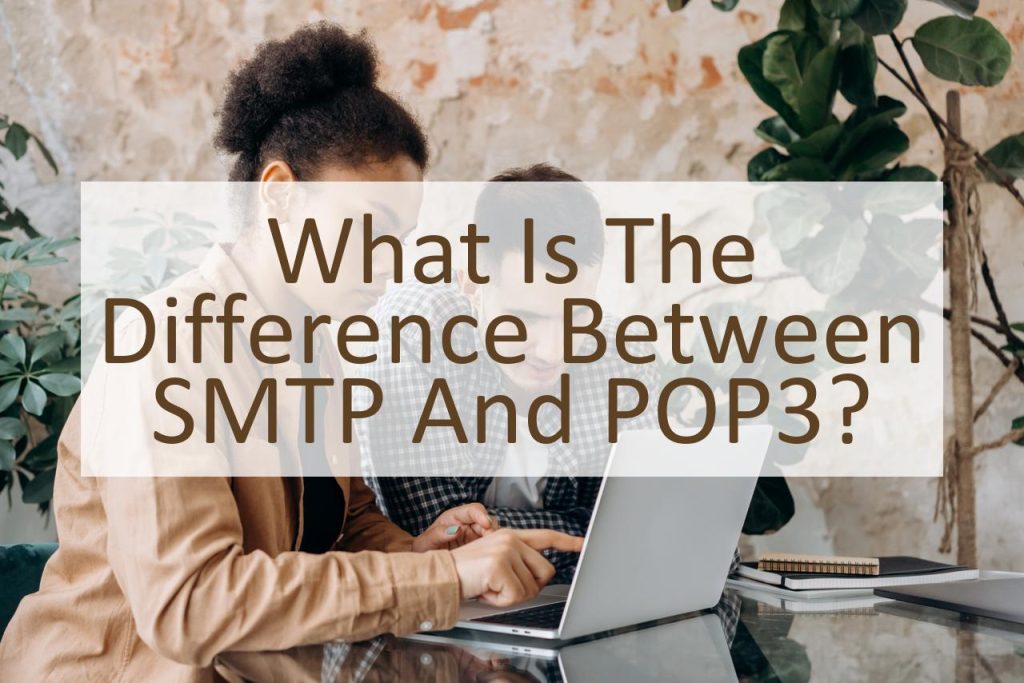SMTP and POP3 are two of the most commonly used protocols in email communication. They both play an important role in how emails are sent and received but they serve different purposes. SMTP is used for sending emails while POP3 is used for receiving them. In this blog post, we’ll take a closer look at the difference between SMTP and POP3.
SMTP, which stands for Simple Mail Transfer Protocol, is used for transmitting email messages from one server to another. When a user sends an email, it is first transmitted to an SMTP server, which then forwards the email to its intended recipient. SMTP is a reliable protocol that is widely used for email communication because it provides a simple way of transmitting messages from one server to another.
POP3, on the other hand, stands for Post Office Protocol version 3, and is used for retrieving emails from a server. When a user wants to access their email, they connect to a POP3 server and retrieve the messages that are waiting for them. POP3 has been widely adopted because it provides a simple way for users to access their email without having to use an email client.
In the sections that follow, we’ll take a closer look at SMTP and POP3, and compare their features and functionality. By the end of this blog post, you should have a better understanding of the difference between SMTP and POP3, and how they work together to make email communication possible.
What is SMTP?
SMTP stands for Simple Mail Transfer Protocol, which is the standard communication protocol for sending email messages over the internet. It is a protocol used for transferring messages from one email server to another and is responsible for the delivery of emails to the recipient’s inbox.
SMTP is a client-server protocol that relies on a server to deliver messages. The sender’s email client communicates with the email server to deliver the message to the recipient. The server then communicates with other servers to deliver the message to the recipient’s email client.
SMTP is also responsible for encoding and decoding email messages into a standardized format, which allows for messages to be read on a variety of different email clients. This standardized format makes it possible for messages to be sent from one email client to another, regardless of the platform or email client used.
One of the benefits of SMTP is that it is widely supported by a range of different email clients and platforms, making it an ideal choice for sending emails from one platform to another. It also supports the use of attachments and other multimedia content, making it a versatile protocol for sending email messages.
Another advantage of SMTP is its ability to queue messages, which means that messages are stored temporarily on the email server until a connection is established with the recipient’s email server. This makes it possible for messages to be delivered even if the recipient’s email server is unavailable, ensuring that messages are not lost or deleted.
What is POP3?
POP3, short for Post Office Protocol version 3, is one of the most widely-used email retrieval protocols. It is used by email clients to retrieve and download messages from a remote email server to a local device. POP3 operates by downloading messages to the client, which are then deleted from the server.
POP3 has been widely used due to its simplicity and ease of implementation. It is a standard protocol that is supported by almost all email clients, making it a popular choice for email users. POP3 also allows for offline access to email, as messages are downloaded and stored locally on the client’s device.
However, POP3 does have its limitations, particularly when it comes to data synchronization. For example, if a user deletes an email from one device, it will not automatically be deleted from other devices or the server. This can lead to duplicates or missing messages, especially when multiple devices are used to access email.
Another limitation of POP3 is its lack of support for features such as mail folders and sent items. These features are often necessary for organizing and managing emails, and are not provided by the POP3 protocol. In addition, POP3 does not provide any encryption or security, making it vulnerable to eavesdropping and tampering.
What Are the Similarities Between SMTP and POP3?
SMTP (Simple Mail Transfer Protocol) and POP3 (Post Office Protocol 3) are both protocols that are used in email communication. Although they have different functions, both protocols work together to ensure the delivery of emails to the recipient’s inbox.
One of the commonalities between SMTP and POP3 is that they are both used in the transfer of email messages. SMTP is used to send emails, while POP3 is used to receive them. This means that when an email is sent, it goes through the SMTP protocol first, and then it is received by the POP3 protocol.
Another commonality is that both protocols are used in conjunction with each other. For example, an email client like Microsoft Outlook uses both protocols to send and receive emails. The client connects to an SMTP server to send the email and to a POP3 server to receive the email.
SMTP and POP3 are also both text-based protocols, which means that they communicate through the exchange of text-based messages between servers. This makes them easy to understand and implement, as well as easy to debug when problems arise.
Finally, both protocols are widely supported by email providers, email clients, and other communication systems, making them a popular choice for email communication. This widespread support ensures that email communication using SMTP and POP3 will continue to work seamlessly for many years to come.
What Are the Differences Between SMTP and POP3?
SMTP and POP3 are two protocols that are used for email transmission and retrieval. The main difference between the two is their purpose and function. SMTP is used for sending emails, while POP3 is used for receiving emails.
One key difference between SMTP and POP3 is the method they use to handle email. SMTP uses a push method, meaning it sends emails directly to the recipient’s email server, while POP3 uses a pull method, meaning it retrieves emails from a central email server. This results in SMTP being better suited for sending emails, while POP3 is better suited for receiving and downloading emails.
Another difference between the two protocols is the way they handle multiple recipients. SMTP can handle multiple recipients for a single email, while POP3 is limited to downloading only one recipient’s emails at a time.
Security is also a major difference between the two protocols. SMTP transmits data in plain text, making it vulnerable to interception and hacking. On the other hand, POP3 can be configured to use encrypted connections such as SSL/TLS, providing an additional layer of security for email retrieval.
In summary, SMTP and POP3 serve different purposes and have different strengths and weaknesses when it comes to email transmission and retrieval. Understanding the differences between these two protocols can help determine the best method for a given email application.
Conclusion: SMTP Vs. POP3
In conclusion, SMTP and POP3 are two essential protocols used in email communication. While SMTP is used for sending emails, POP3 is used for receiving emails. SMTP requires an active internet connection, while POP3 can be used both with an active internet connection and without. Both protocols have their own advantages and limitations, and it’s important to understand their differences when choosing a protocol for email communication.
SMTP provides the ability to send emails to multiple recipients, making it ideal for businesses and organizations that need to send mass emails. On the other hand, POP3 is designed for personal email use and provides a simple way to retrieve emails from a server.
In summary, the choice between SMTP and POP3 depends on the user’s needs, and both protocols play an important role in the seamless transfer of emails from one user to another. Understanding the differences between SMTP and POP3 is crucial for making informed decisions when setting up email communication.