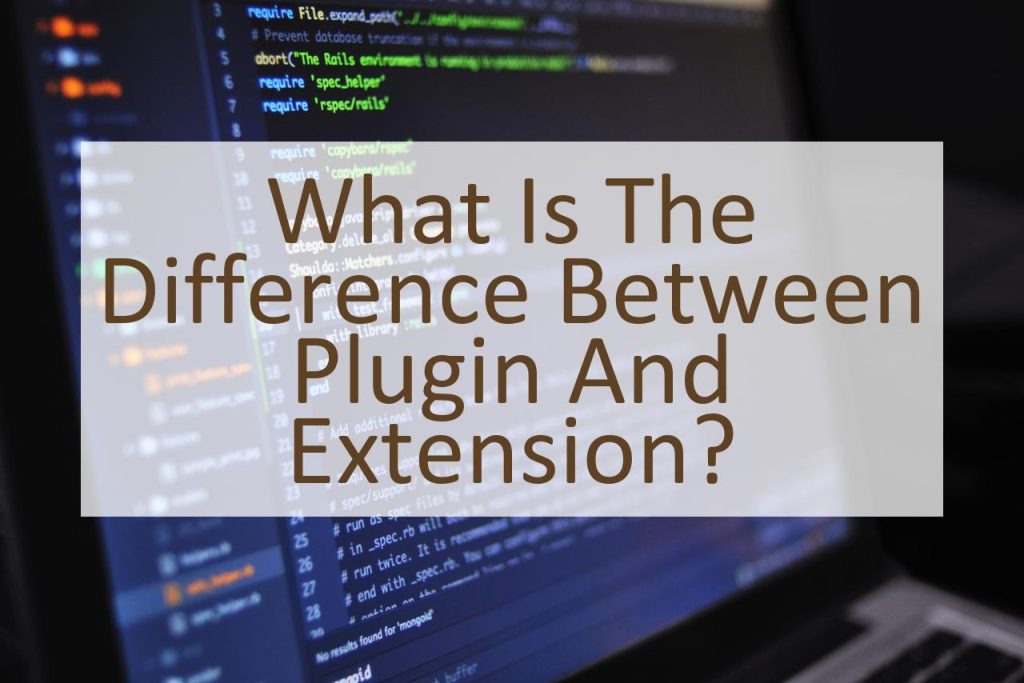Web applications have revolutionized the way we interact with the internet, allowing us to access a wide range of services and functionality. The ability to customize and extend the functionality of web applications has become increasingly popular, with plugins and extensions being two of the most commonly used terms in this context.
However, there is often confusion regarding the difference between these two concepts. In this blog post, we will explore the differences between plugins and extensions in the context of web applications.
In a nutshell, a plugin is a piece of software that adds new functionality to an existing web application. It is designed to work with a specific application or platform and typically provides a specific feature or set of features. An extension, on the other hand, is a piece of software that modifies an existing web application’s behavior by changing or adding functionality. It is typically designed to work with a specific browser or operating system and can provide a wide range of new features.
While plugins and extensions are similar in some ways, they have some key differences. Understanding these differences is essential when it comes to deciding which one is the best fit for your needs. In the following sections, we will dive deeper into the differences between plugins and extensions in the context of web applications.
What is a Plugin?
A plugin is a software component that adds specific functionality to an existing web application. In the context of web applications, a plugin is a module that is designed to be installed into an existing software application, such as a content management system, to extend its functionality.
Plugins are generally designed to perform a specific function and are often written by third-party developers. They can be used to add features such as search engine optimization, social media integration, e-commerce functionality, or even a completely new content type.
Plugins are usually easy to install and configure. They typically come with a user interface that allows users to configure the plugin settings without having to modify any code. This makes it easy for non-technical users to add new features to their web application without requiring advanced technical knowledge.
One of the most significant advantages of using plugins is that they allow web application developers to add new features to their application without having to write new code from scratch. This can save a lot of time and effort, particularly when it comes to complex features.
However, plugins can also have disadvantages. They can potentially slow down the performance of the web application, particularly if they are poorly designed or implemented. They can also be a security risk if they are not developed and maintained properly. For this reason, it is important to only use reputable plugins from trusted developers, and to ensure that they are regularly updated and patched for security vulnerabilities.
What is an Extension?
Extensions are software modules that are designed to extend or add new functionality to existing web applications. They are also known as add-ons, modules, or plugins. An extension can be created to perform a wide range of functions, such as adding new features, improving performance, or enhancing security. Unlike plugins, which are usually associated with a specific application, extensions can be used across multiple applications and platforms.
One of the most common types of extensions is the browser extension, which can be installed in web browsers like Google Chrome or Mozilla Firefox. Browser extensions can be used to customize the appearance of a website, block ads, or add new functionality like password managers. They are often written in JavaScript and can be easily installed from a central repository like the Chrome Web Store or the Firefox Add-ons Marketplace.
In addition to browser extensions, there are also a variety of other types of extensions that can be used in web applications. For example, there are server-side extensions that can be used to extend the functionality of content management systems like WordPress or Joomla. There are also client-side extensions that can be used to add new features or improve the user interface of web applications.
The key difference between plugins and extensions is that plugins are usually designed to perform a specific function within a particular web application, while extensions are more general-purpose and can be used across multiple applications and platforms. Both plugins and extensions can be used to enhance the functionality of web applications and provide users with a more customized experience.
What Are the Similarities Between Plugin and Extension?
Plugins and extensions share a common goal of adding new features or improving existing ones in a web application. Both provide additional functionality that is not included in the base application, and both can be added or removed as needed, allowing users to tailor the application to their specific needs.
In terms of how they work, plugins and extensions are very similar. They both typically integrate with the application through an API, and both are designed to be modular, meaning they can be added or removed without affecting the core functionality of the application. Additionally, both can be developed by third-party developers, allowing for a rich ecosystem of add-ons that can enhance the capabilities of the web application.
One key similarity between plugins and extensions is that they are both designed to work with a specific application or platform. While a plugin may be designed to work with a specific version of a content management system, for example, an extension may be designed for a specific web browser. In this way, plugins and extensions are both highly targeted, and are designed to work seamlessly with the specific application or platform they were created for.
Finally, both plugins and extensions are often designed to be highly customizable, meaning that users can configure them to work in a way that meets their specific needs. This is accomplished through settings and options that are often included with the plugin or extension, which can be accessed through a user interface or configuration file. By customizing these settings, users can optimize the plugin or extension for their specific use case.
What Are the Differences Between Plugin and Extension?
Plugins and extensions are both essential parts of web applications. While they have some similarities, they also have some significant differences. A plugin is a software component that adds a specific feature or functionality to an existing software program. On the other hand, an extension is a software program that enhances the functionality of a web browser.
One of the primary differences between plugins and extensions is their scope of influence. Plugins are designed to work with specific software applications, such as web browsers or content management systems. They are typically installed within the application and can only be accessed through the application’s interface. Extensions, on the other hand, are designed to work with a specific web browser and can be accessed directly from the browser’s interface.
Another significant difference between plugins and extensions is the level of access they have to a user’s computer. Plugins typically have broader access to a user’s system, allowing them to make changes and updates to the core functionality of an application. Extensions, however, typically have a more limited scope of influence and cannot make changes to the core functionality of a web browser.
In addition, plugins are often designed to work with a specific version of an application and may not be compatible with future releases. Extensions, on the other hand, are typically designed to work with a range of browser versions and can be updated by the developer to remain compatible with future releases.
In summary, while plugins and extensions have some similarities, they also have some significant differences. Plugins are designed to work with specific software applications and have broader access to a user’s computer, while extensions are designed to work with web browsers and have a more limited scope of influence.
Conclusion: Plugin Vs. Extension
In conclusion, while plugins and extensions share some similarities in their functionality and purpose, there are several differences that set them apart.
Plugins are designed to add specific features or functions to a software program, such as a web browser, content management system or other software, often through a modular architecture. On the other hand, extensions provide additional features or modify existing ones in the software they are designed for, often by manipulating or adding to the software’s source code.
In terms of flexibility, plugins are generally easier to install and use than extensions, as they can be added or removed without modifying the software’s core code. Extensions, on the other hand, are more powerful in their ability to change and modify the software they are designed for.
Ultimately, the choice between using a plugin or an extension depends on the specific needs and goals of the user, as well as the capabilities of the software program in question. By understanding the differences between plugins and extensions, web developers and users can make informed decisions about which tools to use to best meet their needs.