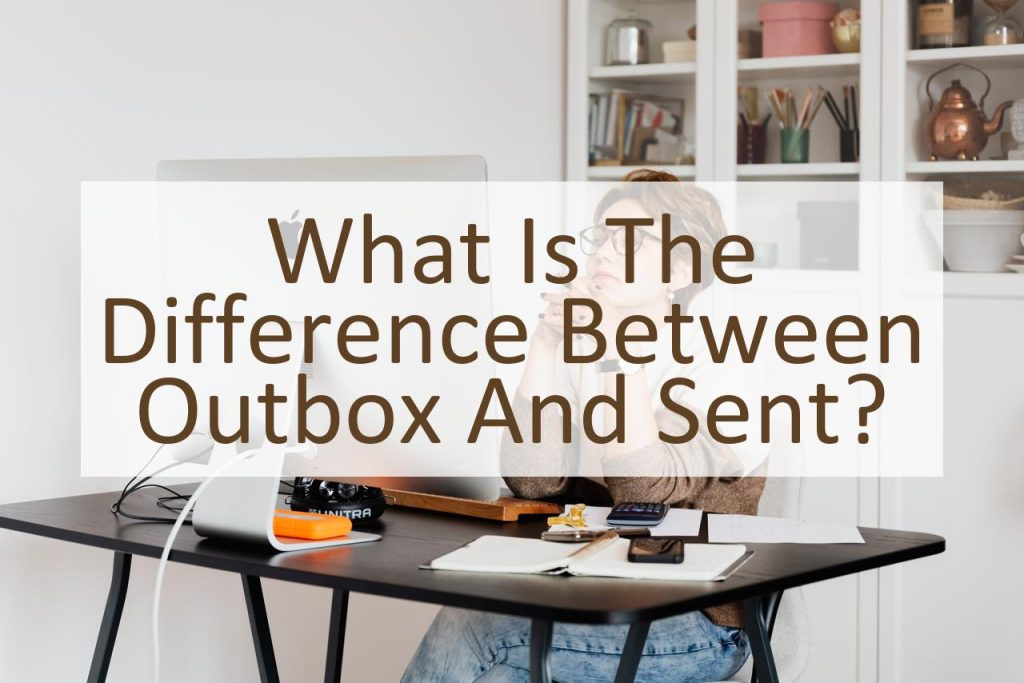Email is a common mode of communication in today’s world, and we use it for various purposes. Email platforms usually come with different folders like Inbox, Outbox, and Sent, which may confuse some people. Among them, Outbox and Sent are the most commonly used folders. Many people find it difficult to differentiate between the two, which can lead to confusion. In this blog post, we will explore the difference between the Outbox and Sent folders and how they are used.
The Outbox and Sent folders are part of the email client’s user interface that you use to send and receive emails. They are two different folders that serve different purposes. Understanding their differences is important for managing your email effectively. The Outbox is where your email sits before it is sent to the recipient, while the Sent folder is where your email goes after it has been sent.
When you compose an email, it goes to the Outbox folder. The Outbox folder is like a holding area for emails that are waiting to be sent. The email is not sent immediately, but it is held in the Outbox folder until your email client sends it. This delay can be because of a slow internet connection or because the email client is set up to send emails at specific intervals. The email is moved from the Outbox folder to the Sent folder once it has been successfully sent.
The Sent folder, on the other hand, contains all the emails that have been successfully sent. Whenever you send an email, a copy of that email is saved in the Sent folder. This helps you keep track of the emails you have sent and makes it easier to find them later. It is also a good way to confirm that your email has been sent successfully.
In the next few sections, we will explore the differences between the Outbox and Sent folders in more detail, including how they work and how to use them effectively. By the end of this blog post, you will have a better understanding of these two folders and how to use them to manage your emails efficiently.
What is Outbox?
The outbox and sent folders are two common features in email applications, which can sometimes be confusing to users. The outbox is a folder that contains emails that have been created but are not yet sent. It is where emails are stored temporarily until they can be sent to the recipients. The outbox allows the user to modify, delete, or review the message before it is sent.
When an email is composed and sent, it is removed from the outbox and transferred to the sent folder, which serves as a record of all the emails that have been sent. The sent folder is an archive of all the messages that have been sent by the user. It helps the user keep track of the emails they have sent, to whom, and when.
The outbox folder is useful when the user needs to revise or delete an email before it is sent. Sometimes, emails can be automatically saved to the outbox when there is an interruption in the internet connection or when there are issues with the server. When the connection is restored, the email is automatically sent from the outbox.
It is important to note that the outbox folder is not the same as the draft folder. Drafts are emails that have been saved but not sent or those that are still being composed. The outbox, on the other hand, contains messages that have been completed but are not yet sent.
In summary, the outbox folder is a temporary storage location for emails that have been composed but are not yet sent. It allows users to review, modify, and delete messages before they are sent.
What is Sent?
Sent is a folder that contains a copy of the emails you have already sent to other people. Once you send an email, it gets saved in the Sent folder, so that you can easily track the emails that you have already sent to whom and when. It is a default folder in most email clients and webmail services.
Having a Sent folder is very helpful, as it helps you keep a record of your correspondence. It can be used to double-check what you wrote in an email and who you sent it to, which is helpful when you want to ensure that you have not missed anything important. You can also use the Sent folder to review how often you correspond with different people or groups and to get an idea of your communication habits.
If you use an email client, you can also set up rules to move sent messages to different folders. For example, you can set up a rule to move emails you send to your boss or coworkers to a particular folder to keep them organized. This can help you keep your inbox clean and tidy.
Overall, the Sent folder is an essential tool for anyone who uses email regularly, as it makes it easier to manage your correspondence and keep track of your communication history.
What Are the Similarities Between Outbox and Sent?
Outbox and Sent are two commonly used terms in email communication. They are related but have different purposes. The Outbox and Sent folders are both parts of the email client’s user interface, and they are used to manage sent and unsent messages.
The Outbox and Sent folders are common to most email clients and work similarly across different email providers. Both folders are part of the email client’s user interface and provide the user with the ability to view and manage sent and unsent emails.
One similarity between the Outbox and Sent folders is that they are both used to manage outgoing emails. The Outbox contains emails that are yet to be sent, while the Sent folder contains emails that have been sent. Once an email is sent, it is moved from the Outbox to the Sent folder, and a copy of the email is saved in the Sent folder.
Another similarity between the Outbox and Sent folders is that they are both used to track the status of emails. The Outbox folder shows the status of outgoing emails, whether they have been sent or not. The Sent folder shows the status of sent emails, including the date and time the email was sent, the recipients of the email, and other details.
In addition to these similarities, the Outbox and Sent folders have some differences. The Outbox folder is used to manage outgoing emails that have not yet been sent. Users can edit, delete, or resend messages in the Outbox folder. On the other hand, the Sent folder is used to view a copy of the email after it has been sent, and users cannot edit or delete emails in the Sent folder.
In summary, while Outbox and Sent folders are both used to manage outgoing emails, the Outbox folder is used to manage emails that have not been sent, while the Sent folder is used to view sent emails. Both folders are important for email management and can help users keep track of their email communication.
What Are the Differences Between Outbox and Sent?
Outbox and Sent are two common email folders that can be found in most email clients. While they may seem similar, there are some key differences between the two.
The Outbox is a temporary folder where emails are stored before they are sent. This means that the emails in the Outbox have not yet been sent to the intended recipients. When you click the send button, the email client moves the email from the Outbox to the Sent folder.
On the other hand, the Sent folder is where all the sent emails are stored. These are the emails that have already been sent to the intended recipients. The Sent folder can be used to keep track of all the emails that have been sent, including the date and time they were sent.
One of the main differences between the Outbox and the Sent folder is the purpose they serve. The Outbox is used to store emails temporarily before they are sent, while the Sent folder is used to store emails that have already been sent.
Another difference is the status of the emails. Emails in the Outbox have not been sent yet, while emails in the Sent folder have already been sent. This means that you can still make changes to the emails in the Outbox before sending them, but you cannot make any changes to the emails that have already been sent and are in the Sent folder.
In summary, the Outbox and Sent folders serve different purposes in email communication. The Outbox is a temporary storage location for emails that have not yet been sent, while the Sent folder is a permanent storage location for emails that have already been sent. Understanding the differences between the two can help you better manage your email communication and keep track of your correspondence.
Conclusion: Outbox Vs. Sent
In conclusion, both the Outbox and Sent folders serve a crucial role in the process of sending emails, but they differ in functionality and purpose. The Outbox stores emails that are not yet sent and allows the sender to make changes or cancel the sending process. On the other hand, the Sent folder keeps a record of all the emails that have been successfully sent.
One important point to note is that the location of the Outbox and Sent folders may vary depending on the email service provider or application used. Users need to ensure that they understand the functionality of these folders to prevent any confusion or errors in the email sending process.
Understanding the difference between the Outbox and Sent folders is essential in managing emails effectively. It helps users keep track of their email correspondence and make any necessary changes before sending the message. Furthermore, it ensures that users have a record of all the emails they have sent, which is important for monitoring email communication and keeping track of important conversations.
In summary, while Outbox and Sent folders may seem similar, they serve different purposes in the email sending process. Knowing how they work and their differences can help users make the most of their email service and ensure effective communication.