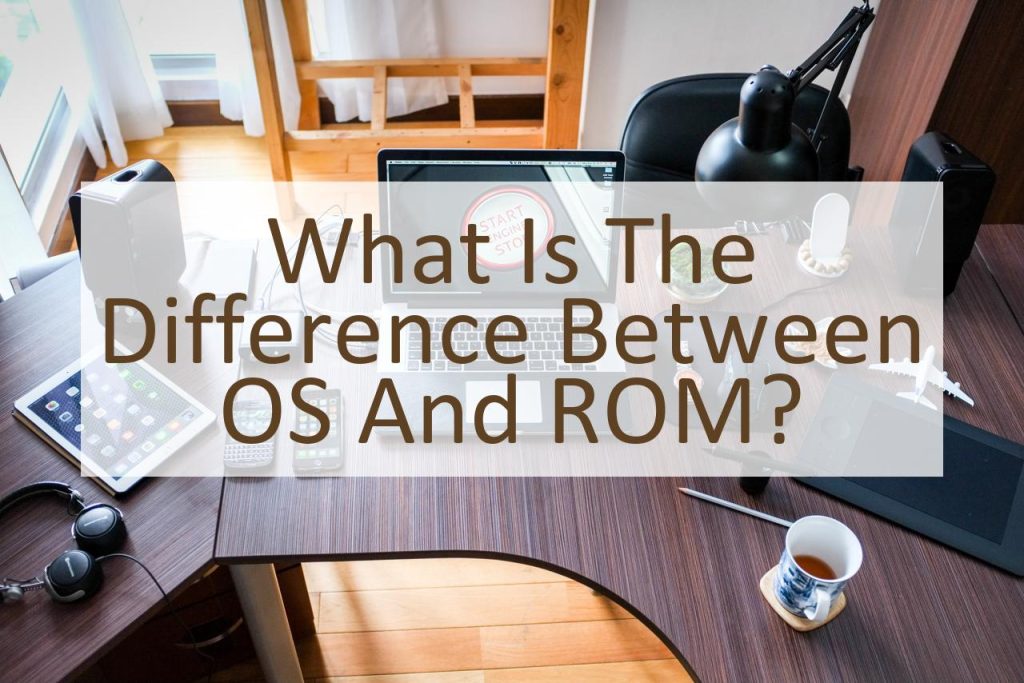Operating System (OS) and Read-Only Memory (ROM) are two important components of a smartphone, but they serve different purposes. An OS is software that manages and coordinates the activities and sharing of resources of a smartphone, while ROM is a type of non-volatile memory that stores firmware used to start the phone and perform basic functions.
The OS is the heart of a smartphone, managing its resources and providing a platform for users to run applications. It is responsible for managing the phone’s hardware, controlling its graphical user interface, and providing an interface for users to interact with their devices. The most common OS used in smartphones today include Android, iOS, and Windows Phone.
ROM, on the other hand, is a type of memory that stores firmware used to start the phone and perform basic functions. It is pre-installed on the phone’s hardware and cannot be altered by users. This type of memory is considered non-volatile, meaning that its contents are retained even when the phone is turned off. In most smartphones, the ROM is used to store the bootloader, which is the first piece of code that is executed when the phone is turned on.
In some cases, manufacturers may provide the option to install custom ROMs on a smartphone. A custom ROM is a modified version of the phone’s original ROM, with changes made by third-party developers to enhance performance, add new features, or improve the user interface. Custom ROMs are popular among users who want to take advantage of the latest software updates, or who want to customize the look and feel of their devices.
In conclusion, the difference between OS and ROM lies in their purpose and the role they play in a smartphone. An OS is the platform that manages and coordinates the activities and resources of a smartphone, while ROM is a type of non-volatile memory that stores firmware used to start the phone and perform basic functions. Understanding the difference between these two components is important for smartphone users, as it helps them to better understand the inner workings of their devices and make informed decisions about customizing or updating their software.
What is an OS?
An Operating System (OS) is the software that manages and coordinates the activities and sharing of resources of a smartphone. It is the foundation on which the phone’s applications are built and provides a platform for users to run them. The most common OS used in smartphones today include Android, iOS, and Windows Phone.
The OS is responsible for managing the phone’s hardware, controlling its graphical user interface, and providing an interface for users to interact with their devices. It acts as an intermediary between the phone’s hardware and the applications that run on it, allowing them to interact and access the resources they need.
The OS is also responsible for providing security for the phone and its data. It includes security measures to prevent unauthorized access to the phone’s hardware and data, as well as mechanisms for controlling which applications have access to sensitive information. For example, Android has a permissions system that requires users to grant permissions to applications before they can access sensitive information like contacts, photos, or GPS data.
In addition, the OS also provides important features like notifications, background services, and device management. Notifications alert users to new messages, emails, and other important events, while background services perform tasks in the background without interrupting the user’s experience. Device management features, such as backup and restore, help users keep their phone’s data safe and secure.
In conclusion, the OS is a critical component of a smartphone, providing the platform on which the phone’s applications run and managing its hardware, resources, and security. Understanding the OS and its role in a smartphone is important for users, as it helps them to make informed decisions about customizing or updating their software.
What is ROM?
ROM, short for Read-Only Memory, is a type of memory storage in a smartphone that contains the phone’s firmware, system files, and bootloader. Unlike RAM, which is volatile and loses its contents when the phone is powered off, ROM is non-volatile and retains its contents even after the phone is turned off.
ROM is responsible for storing the phone’s basic operating system and bootloader, which are used to start the phone and load the OS. The bootloader is a low-level program that runs when the phone is powered on and is responsible for initializing the phone’s hardware and loading the OS into memory. Once the OS is loaded, it takes over and provides the user interface, apps, and other functionality.
Some smartphones also allow users to flash custom ROMs, which are modified versions of the original ROM. These custom ROMs can provide additional features, performance improvements, and customization options not available in the original ROM. Flashing a custom ROM requires technical knowledge and can void the phone’s warranty, so it is important to proceed with caution and understand the risks involved.
In addition to custom ROMs, there are also stock ROMs, which are the original ROMs provided by the manufacturer. Stock ROMs are typically more stable and secure than custom ROMs, as they have been tested and optimized by the manufacturer. However, they may not include all the features or customization options that users want.
In conclusion, ROM is an important component of a smartphone that provides the foundation for the phone’s operating system and bootloader. Understanding the role of ROM and the different types of ROMs available is important for smartphone users who want to customize their phone or optimize its performance.
What Are the Similarities Between OS and ROM?
OS and ROM are both critical components of a smartphone that work together to provide the phone’s functionality. Both are responsible for managing the phone’s hardware and software, and ensuring that the phone operates smoothly and efficiently.
One of the key similarities between OS and ROM is that they both play a role in starting up the phone and loading the necessary software and drivers. When the phone is turned on, the ROM’s bootloader initializes the phone’s hardware and starts the OS. Once the OS is running, it takes over and manages the rest of the phone’s operations.
Another commonality between OS and ROM is that they both play a role in managing the phone’s memory and storage. The OS is responsible for managing the phone’s RAM, which is used to temporarily store data and application information. The ROM, on the other hand, is responsible for storing the phone’s firmware and system files, which are needed to start the phone and run the OS.
Both OS and ROM are also responsible for ensuring that the phone’s hardware and software are working correctly and communicating with each other. The OS communicates with the hardware and drivers to ensure that the phone’s various components are functioning properly, and the ROM provides the firmware and system files needed to start the phone and load the OS.
In conclusion, both OS and ROM play critical roles in a smartphone, working together to provide the phone’s functionality and ensuring that the phone operates smoothly and efficiently. Understanding the similarities between OS and ROM is important for smartphone users who want to optimize their phone’s performance and troubleshoot any issues that may arise.
What Are the Differences Between OS and ROM?
A key difference between OS and ROM lies in the level of control and customizability that a user has over their device. The operating system, or OS, is the software layer that runs on top of the device’s hardware and is responsible for managing the device’s resources and executing applications. On the other hand, the read-only memory, or ROM, is a type of memory that is integrated into the device’s hardware and contains the firmware required for the device to boot and run.
Another difference between the two is their level of persistence. The OS can be updated, modified, or replaced by the user, as long as the device has the necessary permissions. Conversely, the contents of the ROM are permanent and cannot be altered by the user.
A third difference is that the OS typically includes features and applications that enhance the user experience, such as a home screen, app launcher, and various built-in apps. On the other hand, the ROM is primarily concerned with the device’s hardware, and may not include the same level of user-facing features.
Finally, the way in which updates are delivered is also different between OS and ROM. Operating system updates are typically delivered over-the-air, while ROM updates may require the user to physically connect their device to a computer and follow a set of instructions to perform the update.
Conclusion: OS Vs. ROM
In conclusion, the Operating System (OS) and Read-Only Memory (ROM) are two critical components of a smartphone that are often mistaken for each other.
An OS is responsible for managing a smartphone’s hardware resources and running applications, while a ROM stores the firmware required to boot the phone and provide basic functions. Both OS and ROM play a vital role in the functioning of a smartphone, but they have different purposes and are distinct entities.
Understanding the differences and similarities between OS and ROM can help one better understand the technology behind smartphones and how they work.