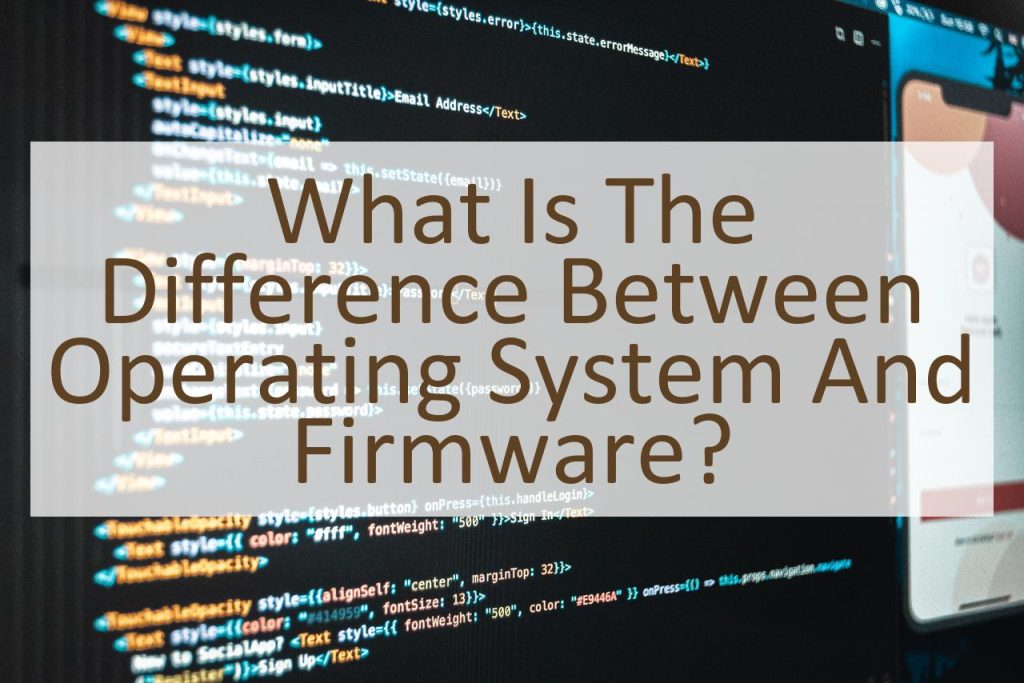Operating System (OS) and Firmware are both essential components of computer systems, but their functions and characteristics are different. They are responsible for controlling and managing the operations of hardware and software. In this blog post, we will delve into the differences between Operating System and Firmware and provide a better understanding of their roles in the computer system.
An Operating System is a software layer that sits between the hardware and the applications. Its main role is to manage the hardware resources, such as memory and CPU, and provide a platform for running applications. Some examples of popular operating systems are Windows, macOS, and Linux.
Firmware, on the other hand, is a type of software that is pre-installed on a device and provides low-level control over the hardware. It is responsible for basic input-output operations and is usually stored in non-volatile memory, such as ROM, flash memory, or EEPROM. This means that firmware is not lost even when the device is turned off.
The main difference between Operating System and Firmware is the level of control they have over the computer system. The Operating System has a higher level of control and provides a user-friendly interface, while firmware provides low-level control and operates in the background.
In the following sections, we will explore the functions and characteristics of Operating System and Firmware in detail to gain a better understanding of their roles and the differences between them.
What is an Operating System?
An operating system (OS) is a collection of software that manages computer hardware and provides services for applications. It acts as an intermediary between the user and the computer hardware, providing a platform for the execution of software applications. An operating system is an essential component of a computer system and is responsible for controlling and coordinating the activities and sharing of resources of a computer.
The operating system is responsible for managing the memory, processes, input/output devices and other system components. It also provides a user interface, allowing the user to interact with the computer and access the applications installed on the system. Some examples of widely used operating systems include Microsoft Windows, Mac OS X, and various distributions of Linux.
An operating system is typically installed on the computer’s hard drive and can be updated or upgraded to improve performance or add new features. In addition to managing hardware and providing services for applications, an operating system can also include built-in security features to protect the computer from viruses and other forms of malware.
The choice of operating system often depends on the user’s personal preferences and the specific requirements of their computer. For example, some users may prefer the familiar interface of Windows, while others may prefer the stability and security of a Linux-based operating system.
In conclusion, the operating system is a critical component of a computer system, providing a platform for the execution of applications and managing hardware resources. It is responsible for the overall performance and stability of the computer, and provides a user interface for accessing applications and data.
What is a Firmware?
Firmware is a type of low-level software that provides basic control over hardware components in an electronic device. It is responsible for communicating between the hardware and higher-level software, such as an operating system, and it acts as an interface between the hardware and the user.
Firmware is often built into the hardware itself, and it is stored in non-volatile memory, meaning that it remains even when the device is powered off. It is typically designed to be unchanging, although updates may be possible in some cases.
Firmware plays a critical role in the operation of devices such as computers, smartphones, and other electronic devices. For example, it can be responsible for basic input/output operations, such as reading and writing data to storage, or managing the device’s power state.
In addition, firmware can also handle basic security functions, such as verifying the authenticity of software updates before they are installed. This helps to protect the device against malicious software and other security threats.
Overall, firmware is a crucial component of modern electronics, providing a foundation for higher-level software and ensuring the smooth operation of devices.
What Are the Similarities Between Operating System and Firmware?
Operating system and firmware share some similarities as they are both software programs that control the functioning of electronic devices. Both operate at different levels of the device architecture and interact with the hardware to carry out different tasks.
One commonality between the two is that they both play a critical role in the smooth operation of the device. Both are responsible for the initial boot up process and help the device run without interruption. Another commonality is that they both require regular updates to keep up with the changing technology and to fix any bugs that may have arisen.
In addition, both operating system and firmware interact with other software programs installed on the device to ensure they are running smoothly. They are also responsible for managing system resources such as memory, processor time and input/output operations.
Despite these similarities, operating system and firmware serve different purposes and have different scopes of operation within the device. While the operating system is a more general-purpose software that controls the overall functioning of the device, firmware is more specific and is used to control the specific hardware components of the device.
What Are the Differences Between Operating System and Firmware?
In a nutshell, the operating system is the software that controls and manages the resources of the computer, while firmware is the low-level software that is stored in a chip on the computer’s motherboard.
One of the key differences between an operating system and firmware is their level of control over the computer. An operating system provides an interface for users to interact with the computer and its software, as well as control over various hardware components. In contrast, firmware is responsible for performing low-level tasks such as initializing and configuring the hardware components, and providing basic input/output functions.
Another difference is that firmware is much more specialized than an operating system. It is specifically designed for a particular type of device, such as a printer, a router, or a mobile phone, and is often tailored to the specific requirements of that device. In contrast, operating systems are designed to be more flexible and work with a wide range of hardware components.
The way firmware is updated is also different from an operating system. Firmware updates are typically performed by the manufacturer and are delivered via specialized software or a web-based tool. Operating system updates, on the other hand, can be installed through a standard software update process.
Finally, firmware is typically stored on a computer’s motherboard in a non-volatile memory chip, meaning it retains its data even when the computer is turned off. Operating systems are stored on a computer’s hard drive or solid-state drive and are loaded into memory when the computer starts up.
Conclusion: Operating System Vs. Firmware
In conclusion, the differences between operating system and firmware are clear, but it’s important to understand the unique functions of each. An operating system provides the essential functions necessary for a computer to run and provide an interface for users to interact with the computer. On the other hand, firmware provides the low-level instructions that control the basic functions of the hardware and allows it to communicate with the operating system. The relationship between operating system and firmware is crucial for the overall performance and functionality of a computer system.
It’s essential for computer users to understand the difference between operating system and firmware in order to choose the right software and make informed decisions about system updates. Whether you’re a casual user or a professional, having a basic understanding of operating systems and firmware can help you get the most out of your computer.
Overall, the operating system and firmware work together to ensure that a computer system operates smoothly and efficiently. It’s important to understand the unique roles of each to get the best performance from your computer.