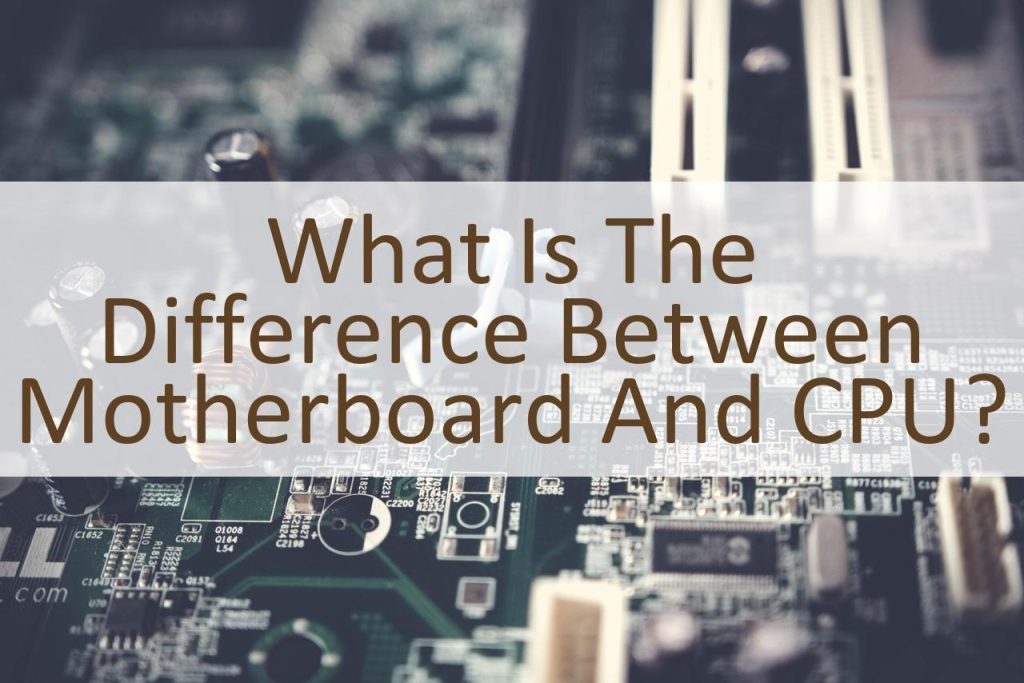A motherboard and a CPU are both critical components in a computer, but they have different functions. In simple terms, the motherboard is the main circuit board in a computer that houses the components, while the CPU is the central processing unit that performs the computations and manages the tasks. Understanding the difference between these two components is important for anyone who wants to build or upgrade a computer.
To delve a little deeper, the motherboard is responsible for connecting the different parts of a computer, including the CPU, memory, storage, and other peripheral devices. It acts as the main communication hub, allowing the different components to interact with each other. Additionally, the motherboard also provides power to the components, as well as controls the speed and performance of the computer.
The CPU, on the other hand, is the brain of the computer, responsible for executing instructions and managing the computer’s resources. The CPU performs the calculations and processes the data, making decisions on what tasks to perform and when. It is a vital component that determines the overall performance and speed of a computer.
It’s important to note that the CPU and the motherboard are designed to work together and are dependent on each other. A good quality CPU will perform better on a good quality motherboard, and vice versa. To get the best performance from a computer, it’s important to choose a compatible combination of both.
In conclusion, the motherboard and the CPU are two critical components in a computer that play different but complementary roles in the functioning of a computer. Understanding the difference between the two is essential for anyone looking to build or upgrade a computer.
What is a Motherboard?
A motherboard is the main circuit board in a computer that houses the central processing unit (CPU), memory, storage, and other important components. It is the backbone of the computer that enables all other components to communicate with each other. The motherboard is a crucial component of a computer as it not only connects all other components but also regulates the power supply and manages communication between peripherals.
Motherboards come in different sizes and shapes, depending on the form factor of the computer case, but the most common is the ATX form factor. They also have various sockets for different types of CPUs and memory modules, as well as expansion slots for additional components, such as graphics cards and sound cards. Some motherboards also have built-in features like Ethernet ports, Wi-Fi, and Bluetooth.
The layout of the motherboard is designed to accommodate various components, including the CPU, memory, storage, and expansion slots. There are also various connectors for peripherals, such as USB, audio, and video. The placement of these components and connectors can vary depending on the motherboard’s manufacturer and model, but the standard layout makes it easier to upgrade and repair a computer.
Finally, motherboards are rated based on the chipset they use and their form factor. Choosing a good motherboard is important because it affects the overall performance and compatibility of a computer, as well as its ability to handle future upgrades.
What is a CPU?
A CPU, or Central Processing Unit, is the main component that powers a computer and performs all its calculations and operations. It can be seen as the “brain” of a computer as it carries out instructions from the computer’s software, such as operating systems and applications.
The CPU is made up of multiple microprocessors, or cores, which work together to carry out these instructions in parallel. In addition, the speed of a CPU is measured in gigahertz (GHz), with faster CPUs allowing for faster processing times.
One important aspect of a CPU is its clock speed, which refers to the number of clock cycles that a CPU performs in one second. The clock speed directly impacts a computer’s performance, and so faster clock speeds are generally desirable.
Another factor to consider when choosing a CPU is the number of cores it has. More cores result in improved multitasking abilities, allowing for multiple applications to be run simultaneously without slowing down the computer.
In addition to its processing power, the CPU also includes a built-in memory cache that temporarily stores frequently-used data to speed up processing times. These cache sizes can vary greatly between CPU models, and larger caches typically result in improved performance.
What Are the Similarities Between Motherboard and CPU?
A motherboard and a CPU both play a crucial role in a computer’s functionality. Both are hardware components that are required to build a computer. They work together to ensure that the computer can perform its various functions.
The first commonality between a motherboard and a CPU is that they both have a central role in the functioning of a computer. The motherboard acts as the main circuit board that houses and connects all the components of a computer, while the CPU is responsible for processing data and executing instructions.
Another commonality between a motherboard and a CPU is that they both rely on other components to work effectively. For instance, a motherboard needs a power supply, memory, and storage devices to function, while the CPU requires a fan to keep it cool and prevent overheating.
Lastly, both a motherboard and a CPU are subject to technological advancements and changes, and therefore, both may need to be updated to keep up with the latest advancements in computer technology. For instance, newer motherboards and CPUs may have more advanced features, higher speeds, and better performance than their older counterparts.
In conclusion, a motherboard and a CPU have several similarities, as they both play a crucial role in the functioning of a computer and are reliant on other components to work effectively. Both are also subject to technological advancements and may need to be updated over time to keep up with the latest advancements in computer technology.
What Are the Differences Between Motherboard and CPU?
The motherboard and the CPU, also known as the central processing unit, are two of the most important components in a computer system. Although they both play crucial roles in the functioning of a computer, they have distinct differences between them.
The motherboard serves as the main circuit board in a computer, connecting all other components such as the CPU, memory, storage, and peripheral devices. It also contains the connectors and slots for these components.
On the other hand, the CPU is responsible for executing the instructions and performing calculations required to run applications and programs. The CPU is often referred to as the “brain” of the computer because it handles the majority of the processing.
One major difference between the two is their size and form factor. The CPU is typically smaller than the motherboard and has a much more compact form factor, whereas the motherboard can take up the majority of the interior space of a computer.
Additionally, the CPU has its own dedicated power supply and cooling system, whereas the motherboard relies on the power supply unit and cooling system of the computer as a whole. This difference highlights the fact that the CPU is a much more specialized component than the motherboard.
Ultimately, while the motherboard and CPU both play important roles in the functioning of a computer, they are distinct components with different purposes and features. Understanding the differences between these components can help users make informed decisions when building or upgrading a computer system.
Conclusion: Motherboard Vs. CPU
In conclusion, understanding the difference between a motherboard and a CPU is crucial when building or upgrading a computer. A motherboard acts as the main circuit board in a computer, connecting all the components and allowing communication between them, while the CPU is the brain of the computer responsible for processing data and executing instructions. Both are essential components that work together to make a computer function.
It is important to note that the motherboard and CPU compatibility is crucial for building a functional computer system. It is recommended to choose a motherboard that supports the desired CPU and to ensure that the CPU is compatible with the motherboard’s socket.
In summary, the motherboard and CPU are two key components in a computer that have different functions and roles, but work together to make a computer function. Understanding the differences between these components can help make informed decisions when building or upgrading a computer.