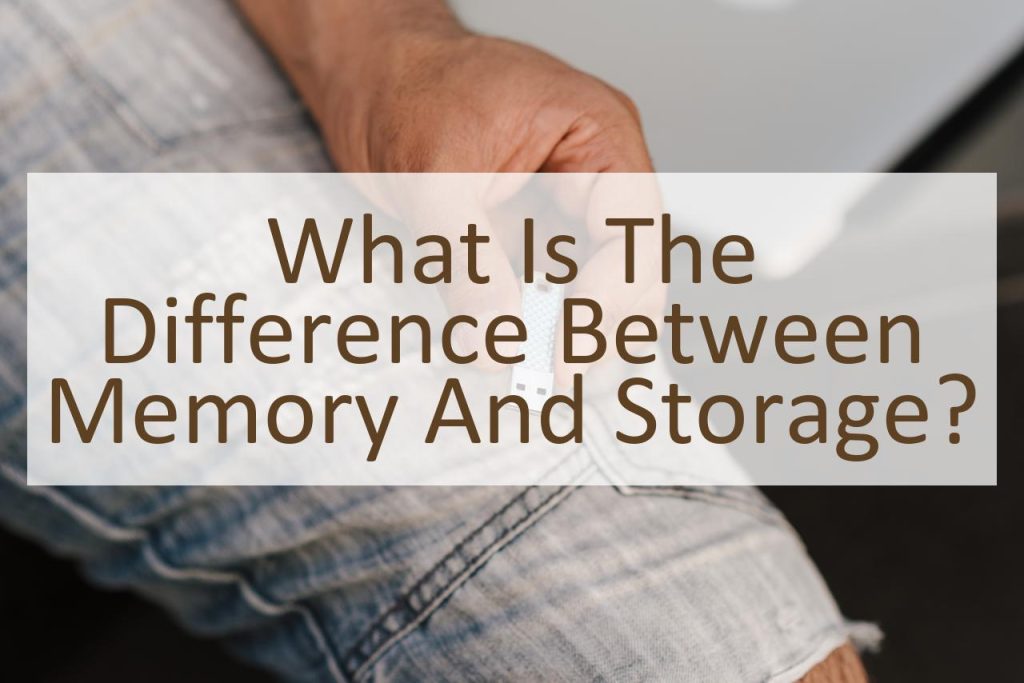Memory and storage are two essential components of a computer system. However, they are often confused with each other as they serve different purposes.
Memory refers to the short-term storage of data that is actively being used by the computer’s processor. It is volatile, meaning it is erased when the computer is turned off. On the other hand, storage is the long-term preservation of data, allowing the user to access and retrieve information even after the computer has been turned off.
Understanding the difference between memory and storage is crucial for optimizing the performance of your computer and ensuring that your data is safe and accessible.
Memory, also known as RAM (Random Access Memory), is the primary component for running applications and programs on a computer. The more memory a computer has, the more applications and programs it can run simultaneously without slowing down. Memory is also responsible for holding temporary data for the processor to access and use.
Storage, on the other hand, is the permanent or semi-permanent storage of data on a computer. This can come in the form of a hard drive or solid-state drive (SSD). Hard drives use physical spinning disks to store data, while SSDs use flash memory to store data electronically. Both types of storage are non-volatile, meaning they retain data even when the computer is turned off.
In addition to the two main types of storage, there are also various capacities and speeds to consider. Hard drives can range from a few hundred gigabytes to several terabytes, while SSDs can range from 128 GB to several terabytes. The speed of storage also varies, with hard drives typically being slower than SSDs.
What is Memory?
Memory refers to the short-term storage of data used by computer programs. It is also known as RAM (Random Access Memory). Memory is volatile, meaning the data stored in it disappears when the computer is turned off. In simpler terms, memory is the working space of a computer, where data is temporarily stored for quick access by the processor.
Memory is crucial for the smooth functioning of a computer as it stores data and applications required for the current task. When a computer runs a program, the processor uses memory to store the data it needs to perform the calculation, so it doesn’t have to access the slower storage devices.
The amount of memory a computer has is an important factor in determining its performance. More memory allows a computer to handle more tasks simultaneously, and it can improve the speed of tasks that require a lot of memory.
Memory is typically measured in bytes, with common sizes being 4GB, 8GB, 16GB, and so on. The type of memory a computer uses depends on the type of motherboard and processor it has, with DDR3 and DDR4 being the most common types.
It’s important to note that memory is not the same as storage, which is a separate component with a different purpose.
What is Storage?
Storage refers to the long-term storage space for digital data on a computer or other electronic device. It serves as a permanent repository for data, where it can be retrieved and used at a later time. In contrast to memory, storage is a slow and cost-effective type of digital storage.
One of the most common types of storage is the hard disk drive (HDD), which uses magnetic disks to store data. Solid-state drives (SSD) are a newer type of storage that use flash memory to store data, which offers faster access times and increased durability compared to HDDs.
Another type of storage is removable storage media, such as USB drives or memory cards, which can be easily removed and transported to another device. Cloud storage is a type of remote storage that allows users to store their data on servers maintained by a third-party provider.
Regardless of the type of storage, all types of storage have limited capacity and it is important to manage them effectively to prevent data loss. Backup and archiving are important measures to ensure that data is not lost in case of a hardware failure or other disaster.
In summary, storage provides a long-term solution for storing digital data, with a range of options from traditional hard drives to newer, faster solid-state drives and even remote cloud storage.
What Are the Similarities Between Memory and Storage?
Memory and storage both play important roles in computer systems. They both store data for later retrieval, but their purpose and usage are quite different.
Memory, also known as RAM (Random Access Memory), and storage, typically a hard disk drive (HDD) or solid-state drive (SSD), both serve as a temporary holding area for data that is being processed by a computer’s central processing unit (CPU). This means that without memory or storage, a computer would not be able to perform any tasks.
Memory is designed to hold data temporarily and access it quickly, allowing the CPU to efficiently process information. On the other hand, storage provides a long-term storage option for data, allowing it to be saved and retrieved even after the computer has been turned off.
Both memory and storage are crucial components of a computer system, and work together to provide the computer with the ability to perform tasks, store information, and recall that information when needed. When a computer is turned on, the operating system and other necessary software is loaded into memory, allowing the computer to perform tasks more quickly. Any additional data or files are stored on the storage device.
In summary, both memory and storage play important roles in computer systems by storing data for later retrieval, but memory is optimized for quick access and temporary storage, while storage provides long-term storage options.
What Are the Differences Between Memory and Storage?
Memory and storage are two important components of a computer system, but they serve different purposes. Memory (also known as RAM) and storage (also known as hard drive or SSD) are distinct components of a computer, each with its own unique function.
Memory is a type of temporary data storage that is used to store information that the computer is currently using or processing. It is used to hold data that the CPU needs to access quickly and frequently. Memory is volatile, meaning that the information stored in memory is lost when the computer is turned off.
Storage, on the other hand, is used to store information that needs to be saved for later use. This includes things like files, software programs, and system settings. Unlike memory, storage is non-volatile, meaning that the information stored in storage is not lost when the computer is turned off.
The main difference between memory and storage is their speed. Memory is much faster than storage because the CPU can access information stored in memory much more quickly. This is why memory is often referred to as “random access memory,” because the CPU can access any information stored in memory in a random order.
Another difference between memory and storage is their capacity. Memory is typically much smaller than storage, which means that it can hold a limited amount of information at any given time. This is why computers need storage, to store all the information that doesn’t fit in memory.
In conclusion, both memory and storage are important components of a computer system, but they serve different purposes. Understanding the difference between the two can help you better understand how your computer works and make more informed decisions about upgrades and maintenance.
Conclusion: Memory Vs. Storage
In conclusion, memory and storage are two essential components of any computer system. Understanding the difference between the two is crucial for anyone who wants to have a better understanding of how their computer works. Memory is the temporary workspace for a computer where it stores information it needs to access immediately, whereas storage is the permanent repository for a computer’s data. Both memory and storage play an important role in a computer system, and having an adequate amount of both is necessary for optimal performance.
It is important to note that memory and storage can be upgraded or expanded, depending on the needs of the user. Understanding the difference between memory and storage can help one make informed decisions about their computer hardware. Whether you are a computer professional or just someone who wants to have a better understanding of how your computer works, understanding the difference between memory and storage is essential.
In conclusion, it can be said that memory and storage are two crucial components of a computer system, and having a good understanding of how they work and how they differ from each other is essential for anyone who wants to have a better understanding of how their computer works.