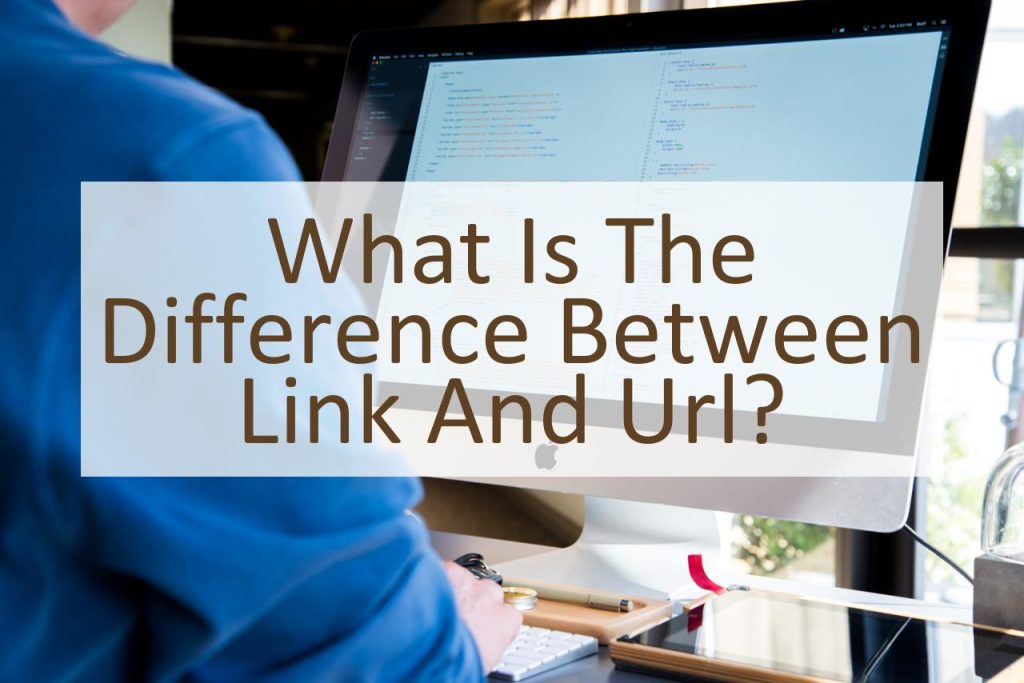Links and URLs are two terms commonly used in web applications, but they can sometimes be confused with one another. A link is an element on a webpage that, when clicked, directs the user to another webpage or resource. A URL, on the other hand, is a unique identifier for a webpage or resource on the internet. In this blog post, we will explore the difference between links and URLs and how they are used in web applications.
While links and URLs are related, they serve different purposes in web applications. A URL is a Uniform Resource Locator, which is a unique address that identifies a resource on the internet. URLs consist of various parts, including the protocol, the domain name, and the path to the resource. They provide the necessary information for a web browser to find and retrieve a specific resource, such as a webpage or an image.
Links, on the other hand, are elements that allow users to navigate between web pages or resources. Links are created using HTML code and can be represented as text, images, or buttons on a webpage. When a user clicks on a link, they are directed to the URL associated with that link. Links can also be used to link to resources other than web pages, such as images, videos, or files.
Links and URLs can also have different attributes and characteristics that distinguish them from one another. For example, links can have attributes such as “target” which specify how the linked resource should be opened, such as in a new tab or window. URLs, on the other hand, can include parameters that provide additional information about the requested resource, such as search queries or other data.
Understanding the difference between links and URLs is essential for web developers and designers. By using links and URLs correctly, web developers can create effective and user-friendly web applications that provide easy access to relevant resources. By using URLs correctly, developers can ensure that resources are easily accessible and retrievable by web browsers, search engines, and other applications that use URLs to access web resources.
In the following sections of this blog post, we will explore the differences between links and URLs in more detail, including how they are used in web applications and how they can affect the user experience. We will also discuss best practices for using links and URLs in web development, including tips for optimizing web performance and accessibility.
What is a Link?
In the context of web applications, a link is an HTML element that connects one web page to another or to a resource like an image or a file. When a user clicks on a link, the browser requests the linked resource from the web server and displays it to the user. A link can be identified by its text or image, and its URL is typically displayed as an underlined or highlighted text that indicates the destination of the link.
Links can be internal, meaning they point to a different page on the same website, or external, meaning they point to a page on a different website. Internal links can help users navigate within the website, and they can also influence the structure and organization of the website, while external links can provide additional information or resources for the user.
Links can also have various attributes, such as target, rel, and title, that affect the behavior and appearance of the link. For example, the target attribute can be used to open the linked page in a new browser tab or window, while the rel attribute can indicate the relationship between the linked page and the current page, such as whether they are part of the same series or category.
Overall, links play a critical role in web applications by enabling users to navigate between pages and access resources, and by providing a means for website owners to connect and organize their content.
What is a URL?
A URL, or Uniform Resource Locator, is a string of characters that provides the location of a resource on the internet. A URL is an address that specifies the location of a web page, image, video, or any other type of file or resource that can be accessed via the internet. It is the unique identifier that specifies the address of a web page, file or resource on the internet.
A URL is made up of several parts, including the protocol, the domain name, and the path. The protocol is usually HTTP or HTTPS, which is the language that web browsers use to communicate with web servers. The domain name is the unique name that identifies a website, and the path is the specific location of the resource on the web server.
In general, a URL is used to provide a way to access a specific resource on the internet, such as a web page, image or video. URLs can be clicked on or copied and pasted into a web browser to access the resource. URLs can also be embedded in hyperlinks within web pages, allowing users to navigate between pages and resources on the internet.
URLs can be either absolute or relative. An absolute URL provides the full address of the resource, including the protocol, domain name, and path. A relative URL provides a path to a resource relative to the current page or resource being viewed.
In summary, a URL is a string of characters that specifies the location of a resource on the internet. It is an address that identifies the unique location of a web page, image, or any other type of file or resource that can be accessed via the internet.
What Are the Similarities Between Link and URL?
Links and URLs are two important components that are used in web applications and are often used together to create a more connected experience for the user. They both serve as a way to navigate to different locations or pages within a web application.
A link is a clickable element that can be used to navigate to another location within the same web application or to another web application entirely. The link can be a text or an image and it is typically highlighted to indicate that it can be clicked.
A URL, on the other hand, is the specific address that is used to identify a web page or other resource on the internet. URLs can be typed into the address bar of a web browser or used in a hyperlink to navigate to a specific web page.
In addition to serving as a way to navigate to different pages or resources within a web application, links and URLs also play an important role in search engine optimization (SEO) by enabling search engines to crawl and index web pages more effectively.
Overall, links and URLs are two closely related components that play an important role in the functionality and user experience of web applications. While they have some similarities, they each serve distinct purposes and should be used appropriately in order to create an optimal experience for the user.
What Are the Differences Between Link and URL?
URL and link are two terms that are often used interchangeably, but they are not the same thing. URLs and links have distinct meanings and purposes, despite some similarities.
A URL is a unique identifier for a web page or resource that specifies how it can be accessed. A URL can be typed into a browser’s address bar or used in a hyperlink to navigate to a specific page or resource. A URL consists of multiple components, including the protocol (e.g., http or https), the domain name, and the resource path. It is essentially the address of a web page or resource.
On the other hand, a link is a clickable element on a web page that navigates to another web page or resource. A link can be made up of text, an image, or another type of media. Clicking on a link takes the user to the URL specified in the hyperlink. Links can be internal (pointing to another page within the same website) or external (pointing to a page on a different website).
One key difference between links and URLs is that URLs are unique identifiers for web pages or resources, while links are the clickable elements on a web page that take the user to those resources. URLs are the web address for a specific resource, while links are the means by which a user can access those resources.
Another difference is that URLs are often displayed in a browser’s address bar, while links are typically displayed as clickable elements on a web page. URLs are also used to access resources in a variety of contexts beyond the web, including mobile applications and other digital platforms.
In summary, while URLs and links are related, they have distinct meanings and purposes. URLs are the unique identifiers for web pages or resources, while links are the clickable elements that take the user to those resources. Understanding the difference between these two terms is important for building and maintaining web applications.
Conclusion: Link Vs. URL
In conclusion, links and URLs are both important elements in web development and play different roles in the user’s experience. While links connect users to other pages within the same website or other external sites, URLs provide a way for web browsers and servers to locate and display the requested resource.
The main difference between links and URLs is that links are clickable objects that allow users to navigate from one page to another, while URLs are the address of the resource that the user wants to access.
It is important to use proper formatting for both links and URLs, to make them clear and easy to understand for users. This will make it easier for them to navigate your website and find the information they need.
While they may seem similar, understanding the differences between links and URLs is important in ensuring that your website is functional and easy to use. By optimizing both of these elements, you can provide users with a seamless browsing experience and improve the overall performance of your website.