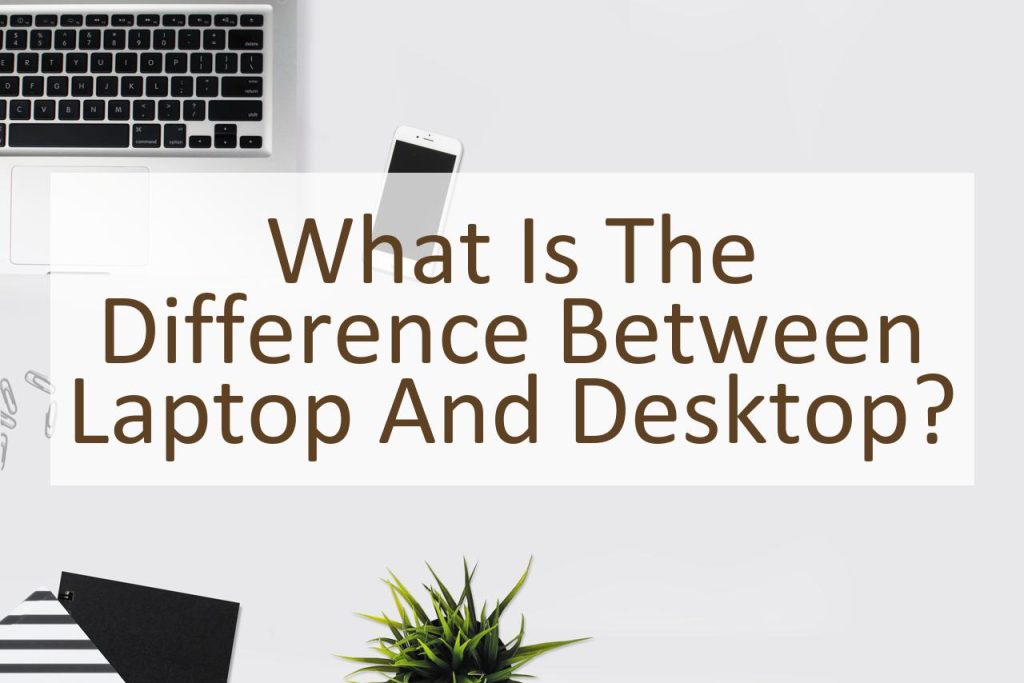Laptops and desktops are two of the most popular computing devices used by people all over the world. Both have their own unique features and specifications that make them suitable for different types of users and usage scenarios. In this blog post, we’ll explore the key differences between laptops and desktops and help you decide which device is best for you.
In the first place, laptops are portable devices that can be carried around wherever you go. They’re equipped with all the essential hardware components, including a CPU, GPU, RAM, and storage, in a single, compact unit. This makes them ideal for people who are always on the move and need to be able to work from anywhere.
Desktops, on the other hand, are stationary devices that are designed to be used in one location. They’re typically larger and more powerful than laptops, with more advanced hardware components and a wider range of options for customization. This makes them ideal for users who need a high level of performance for demanding tasks, such as gaming or graphic design.
Another important difference between laptops and desktops is their form factor. Laptops are designed to be slim and lightweight, while desktops are much larger and typically come in a tower form factor. This makes desktops a better choice for users who need to store large amounts of data, as they typically have more storage space than laptops.
In addition to these differences, there are also some trade-offs between the two devices. Laptops are generally more expensive than desktops, but they offer greater convenience and portability. Desktops are often more powerful and customizable, but they can be difficult to move around and require a dedicated workspace. Ultimately, the choice between a laptop and a desktop will come down to your individual needs and preferences.
What is a Laptop?
A laptop, also known as a notebook, is a personal computer that is portable and can be easily carried around. It typically has a built-in screen, keyboard, and touchpad, and can be used for a variety of tasks, including browsing the internet, working on documents, and playing games.
Laptops have become increasingly popular in recent years due to their convenience and versatility. They are ideal for people who are constantly on the move, as they can be used anywhere with an internet connection. Additionally, laptops are generally more affordable than they used to be, making them accessible to a wider range of people.
Another advantage of laptops is that they are relatively lightweight and compact, making them easy to transport. They typically weigh between 2 and 6 pounds and are small enough to fit in a backpack or briefcase. This makes them ideal for students, business travelers, and anyone who needs to work on the go.
Laptops are also equipped with a variety of features and components, including Wi-Fi, USB ports, and webcams, which make them versatile tools for both personal and professional use. They also come in a variety of sizes and styles, from ultra-thin and lightweight models to larger, more powerful models with high-end graphics cards and processors.
Overall, laptops offer the convenience and versatility that desktop computers simply can’t match, making them a popular choice for people who need a computer that is both portable and powerful.
What is a Desktop?
A desktop computer is a personal computer designed for regular use at a single location on a desk or table. The term desktop refers to the design style of the computer casing, which is meant to be placed on top of a desk. A desktop computer typically includes a central processing unit (CPU), memory, storage, and other components housed in a metal or plastic case.
One of the key benefits of a desktop computer is that it can be upgraded more easily than a laptop. The CPU, graphics card, and other components can be replaced or upgraded, allowing the computer to perform faster or run more demanding applications. Additionally, desktop computers tend to be more affordable than laptops, and are therefore popular for use in home offices and for students.
Desktops can be further divided into tower and all-in-one computers. Tower computers have a separate monitor and CPU unit, while all-in-one computers have the CPU and monitor combined into a single unit. All-in-one computers are often more compact and less cluttered, making them a good option for small spaces.
Another benefit of desktops is their greater storage capacity compared to laptops. They can store larger amounts of data on a single hard drive or a combination of multiple hard drives. Desktops also have the advantage of being able to install and use multiple optical drives, such as CD and DVD drives, which are essential for installing software and playing CDs and DVDs.
In summary, a desktop computer is a personal computer designed for use in a single location and offers advantages in terms of upgradeability, affordability, and storage capacity.
What Are the Similarities Between Laptop and Desktop?
Laptops and desktops share several similarities, including the ability to perform various tasks such as browsing the internet, sending emails, and running software programs. Additionally, they can both be used for gaming, content creation, and office work.
One common factor between laptops and desktops is that they both use similar hardware components, such as central processing units (CPUs), graphics processing units (GPUs), and memory (RAM). This means that the performance of both devices can be similar, depending on their specs and configuration.
Another similarity between laptops and desktops is their connectivity options. Both devices come with USB ports, HDMI ports, and audio jacks, making it easy to connect peripherals like mice, keyboards, and external hard drives. Laptops may also have additional connectivity options like Wi-Fi, Bluetooth, and cellular data.
Finally, both laptops and desktops can run the same operating systems, such as Windows, MacOS, or Linux. This means that users have the same access to software and apps regardless of which device they are using.
Overall, while there are distinct differences between laptops and desktops, they share several key similarities, including hardware components, connectivity options, and operating systems.
What Are the Differences Between Laptop and Desktop?
Laptops and Desktops are two popular computing devices that serve different purposes. They both have distinct features that make them suitable for various use cases. In this section, we’ll take a closer look at the differences between laptops and desktops.
First, let’s consider the form factor. Desktops are usually much larger and bulkier than laptops, which are designed for portability. Desktops are typically placed on a desk or table and are not meant to be carried around, whereas laptops can be easily transported and used on the go.
Another key difference is performance. Desktops typically offer more processing power, storage capacity, and memory than laptops. This makes desktops ideal for demanding applications like video editing, gaming, and heavy multitasking. On the other hand, laptops are designed to balance performance and portability, so they may not have the same level of performance as desktops.
Another difference is the upgradability of hardware. Desktops are easier to upgrade than laptops, as the internal components can be easily replaced or added. Laptops, on the other hand, have more limited upgrade options, as the hardware is integrated into the laptop’s design.
Finally, cost is another factor to consider. Desktops can be more cost-effective than laptops, especially when considering the cost of upgrading. However, laptops are more expensive upfront, but offer greater portability and convenience.
In conclusion, the choice between a laptop and a desktop depends on the user’s specific needs and preferences. Both devices have their own strengths and weaknesses, and the best choice will vary depending on what the user is looking for in a computing device.
Conclusion: Laptop Vs. Desktop
In conclusion, laptops and desktops are two common types of personal computers that serve different purposes. Laptops are designed for mobility and portability, while desktops are meant to be used in a fixed location. Both devices share some similarities, such as their ability to run a wide range of software and connect to the internet.
However, they differ significantly in terms of performance, cost, size, and upgradability. When deciding between a laptop and desktop, it is important to consider your specific needs and preferences. If you need a computer for travel, then a laptop might be the best option. On the other hand, if you need a computer for demanding tasks such as gaming or video editing, then a desktop might be a better choice.
In the end, it all comes down to personal preference and the specific tasks you will be using the computer for. Whether you choose a laptop or desktop, it is important to ensure that the device you choose meets your requirements and provides the features you need to be productive and entertained.
So, take the time to consider your needs, do some research, and make an informed decision that will best serve your needs and budget.