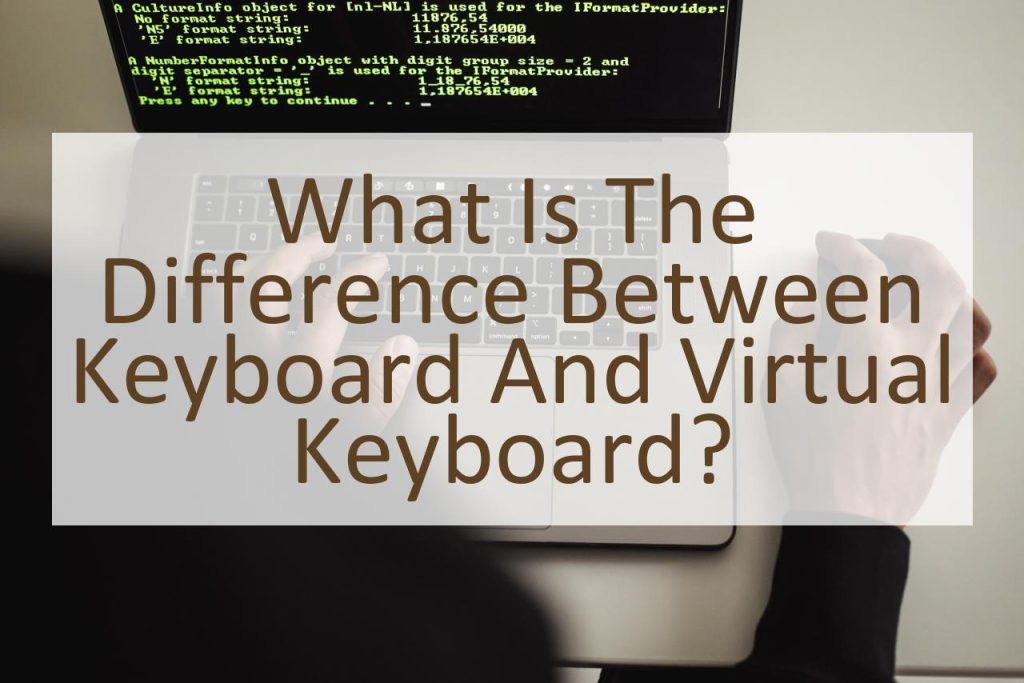A keyboard is a vital input device for computer systems and a virtual keyboard is a software representation of a physical keyboard. This blog post aims to explore the differences between the two types of keyboards and the advantages and disadvantages of each.
A keyboard is a physical device that is made up of buttons and keys used for inputting data into a computer system. It typically has a QWERTY layout and is used for typing, navigation, and other functions. Physical keyboards can be attached to a computer or can be standalone devices, such as those used with gaming systems.
Virtual keyboards, on the other hand, are software-based representations of physical keyboards that can be accessed through a touch screen or monitor. They are often used on mobile devices and tablets, where a physical keyboard is not easily accessible. Virtual keyboards can also be customized to meet the needs of individual users, such as changing the layout or adding additional keys for frequently used functions.
Another advantage of virtual keyboards is that they can support multiple languages and can be easily changed, while physical keyboards usually have to be replaced to accommodate a change in language. Virtual keyboards also take up no physical space and can be easily stored, making them a convenient solution for users who need a keyboard but have limited space.
In this blog post, we will compare and contrast the features of physical and virtual keyboards to help you determine which type of keyboard is best suited for your needs.
What is a Keyboard?
A keyboard is an input device that consists of buttons arranged in a set pattern, such as the standard QWERTY layout. It is used to input text and numbers into computers, laptops, and other devices. Keyboards can be connected to devices through a USB cable or wirelessly, and they come in a variety of sizes, shapes, and styles, including mechanical keyboards, ergonomic keyboards, and more.
The physical buttons on a keyboard allow users to type quickly and accurately, and they also typically have other functions such as volume control, media playback, and more. Keyboard buttons can also have different shapes and sizes, such as the larger size of the Shift and Enter keys to make it easier to find the correct key without looking. Some keyboards also have additional buttons and features, such as a numeric keypad, programmable buttons, and backlighting.
Keyboards can also be classified based on the type of switch used, such as mechanical switches or membrane switches. Mechanical switches provide a tactile feedback when a key is pressed, while membrane switches are less responsive and more affordable. Keyboards can also be further customized with different keycaps and switch types to suit the user’s preferences and typing style.
Finally, keyboards are essential for computer use, and they are often used in combination with other input devices such as mice, trackpads, and styli. Whether used for typing, gaming, or programming, keyboards are a versatile and important input device for a wide range of users and applications.
What is a Virtual Keyboard?
A virtual keyboard is a software application that enables the input of text and other data on a device such as a tablet, smartphone, or computer, through touch or gestures. The virtual keyboard appears on the device’s display and allows the user to type by tapping on the keys. Unlike a physical keyboard, a virtual keyboard can be customized to suit different languages and layouts.
Virtual keyboards can be found in a variety of forms, including on-screen touch keyboards, pop-up keyboards, and swipe keyboards. On-screen touch keyboards are often used on smartphones and tablets, where there is no physical keyboard available. Pop-up keyboards appear when a user needs to input text and disappear when not in use, conserving screen space. Swipe keyboards require the user to swipe their finger over the keys, rather than tapping.
Virtual keyboards are convenient for people who are always on the go, as they can use them on any device with a screen, without the need for a physical keyboard. They are also useful for people who are using a device in a location where a physical keyboard is not available or for those who prefer a larger screen for other tasks.
Virtual keyboards can also be adjusted for accessibility, with features such as larger keys, adjustable font sizes, and custom key arrangements. This can make typing easier for individuals with disabilities or difficulties typing on a physical keyboard. Additionally, virtual keyboards are also more secure than physical keyboards, as they do not collect dirt, dust, and bacteria, which can compromise the device’s performance and spread diseases.
What Are the Similarities Between Keyboard and Virtual Keyboard?
A physical keyboard and a virtual keyboard both serve the same purpose of allowing users to input data into their devices. Both types of keyboards are used to type letters, numbers, and symbols, as well as to navigate the device and perform various functions. Despite their similarities, there are also some distinct differences between the two.
One similarity is that both keyboard types use the same standard layout, with keys arranged in a QWERTY arrangement, allowing users to easily transition from one type of keyboard to the other. Additionally, both keyboard types can have similar functions such as the ability to type in multiple languages and use shortcut keys.
Another similarity is that both physical and virtual keyboards can be customized to meet the specific needs of the user. For example, users can change the font size and type, adjust the sound and vibration feedback settings, and even add new shortcut keys to their virtual keyboards.
However, there are also several key differences between physical and virtual keyboards that are important to consider when choosing the right keyboard for your device. While a physical keyboard offers a more tactile typing experience and does not rely on a power source, virtual keyboards are more portable and offer greater flexibility in terms of customization and functionality.
What Are the Differences Between Keyboard and Virtual Keyboard?
A physical keyboard and a virtual keyboard are two distinct forms of input devices used to enter text into a computer. In a physical keyboard, keys are pressed physically to input text while in a virtual keyboard, keys are pressed virtually through touch or a mouse.
The primary difference between physical and virtual keyboards is their physical form. A physical keyboard is a standalone device that is connected to a computer or device, while a virtual keyboard is a software-based keyboard that appears on the screen. Physical keyboards offer a tactile experience and are typically faster for typing compared to virtual keyboards.
Another difference between physical and virtual keyboards is their versatility. Physical keyboards are limited to the type and number of keys they contain, while virtual keyboards can be customized and even offer additional features such as predictive text and emojis. Virtual keyboards are also more convenient for users who travel frequently, as they can access a keyboard on any device with a screen.
Physical keyboards also have an advantage when it comes to durability, as they are built to withstand repetitive use. On the other hand, virtual keyboards can be prone to software and compatibility issues and may be less responsive or have a delay compared to physical keyboards.
In conclusion, the choice between a physical and virtual keyboard depends on personal preference and the specific needs of the user. Both types of keyboards have their strengths and weaknesses, and choosing the right one depends on the type of work being performed and the user’s typing habits.
Conclusion: Keyboard Vs. Virtual Keyboard
In conclusion, both physical keyboards and virtual keyboards serve the same purpose of inputting text into a computer system. However, the main differences between the two are the physical presence and typing experience.
Physical keyboards provide a more tactile and comfortable typing experience, while virtual keyboards are more flexible and convenient for use on mobile devices. Ultimately, the choice between the two comes down to personal preference and the type of device being used.
It is important to note that virtual keyboards have come a long way in recent years, offering improved typing accuracy and a wider range of features. Despite this, physical keyboards remain a popular choice for those who require a fast and comfortable typing experience.
In conclusion, when deciding between a physical keyboard and virtual keyboard, it is important to consider the specific needs and preferences of the user. Whether you choose a physical or virtual keyboard, both options can provide an effective way to input text into a computer system.