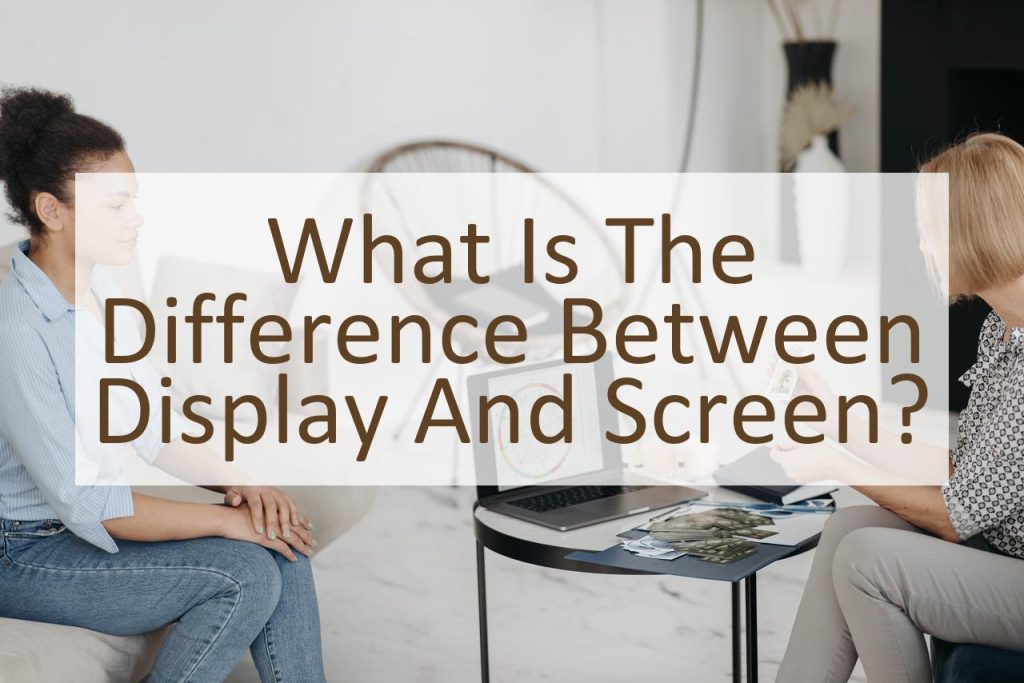The terms “display” and “screen” are often used interchangeably, but they refer to different components of a computer or a mobile device. A display is the entire visual output device, while the screen is just the front surface that displays the image. In this blog post, we will explore the difference between the two terms and their roles in the functioning of electronic devices.
The display is composed of several components, including the screen, the electronics to drive it, and the casing that holds everything together. A display can be an internal component of a device, like a laptop, or an external one, like a monitor. The screen is the visual output portion of the display and is typically made of glass or plastic.
The screen is responsible for displaying the image that is generated by the device’s graphics card. The screen’s resolution, size, and aspect ratio determine the quality and size of the image that can be displayed. The display’s electronics control the screen’s backlight and color balance, and they can also affect the overall quality of the image.
Another important factor to consider is the type of display technology used, such as LED, OLED, and LCD. Each technology has its own strengths and weaknesses, such as brightness, color accuracy, and viewing angles. Understanding the difference between the screen and display can help in making informed decisions when purchasing electronic devices.
What is a Display?
A display is the entire visual output device in a computer or mobile device, including the screen, the electronics that drive it, and the casing that holds everything together. It is the component responsible for producing the image that the user sees. The display can be an internal component, such as in a laptop, or an external component, like a monitor.
The screen is only one part of the display and is the front surface that displays the image. The display’s electronics control the screen’s backlight and color balance and also affect the overall quality of the image. The display’s size, resolution, and aspect ratio are also determined by the screen, and these factors determine the quality and size of the image that can be displayed.
Display technology, such as LED, OLED, and LCD, is another important factor to consider. Each technology has its own strengths and weaknesses, such as brightness, color accuracy, and viewing angles. Understanding the different types of display technology can help users make informed decisions when purchasing electronic devices.
The display also includes the casing that holds all the components together. The casing can be made of plastic or metal and can impact the overall look and durability of the device. In some cases, the casing can also affect the device’s cooling performance. A good display casing should be strong, lightweight, and should not obstruct the view of the screen.
In conclusion, the display is a crucial component of electronic devices and has a significant impact on the user experience. Understanding the difference between the display and screen, as well as the various components and technology involved, can help users make informed decisions when purchasing and using devices.
What is a Screen?
The screen is the front surface of a display in a computer or mobile device that displays the image. It is responsible for displaying the image that is generated by the device’s graphics card. The screen’s resolution, size, and aspect ratio determine the quality and size of the image that can be displayed.
The screen is typically made of glass or plastic and is an essential component of the display. The screen’s quality, including its resolution, brightness, and color accuracy, can greatly impact the overall user experience. The screen also determines the display’s size and aspect ratio, which can affect the size of the image that can be displayed and how that image is displayed.
Screen technology, such as LCD, OLED, and LED, also plays a significant role in the display and screen quality. LCD screens use a backlight to illuminate the pixels, while OLED screens emit light directly from the pixels. LED screens are a type of LCD screen that use LED backlights. Each technology has its own strengths and weaknesses, such as brightness, color accuracy, and viewing angles.
Another factor to consider when it comes to screens is the screen’s coating. Anti-glare coatings can reduce glare and make it easier to use the device in bright light conditions. Touchscreen technology can also be integrated into the screen to allow users to interact directly with the display.
In conclusion, the screen is a crucial component of the display in electronic devices. Understanding the difference between screen technology, screen size, and screen resolution can help users make informed decisions when purchasing devices and determine which features are most important to them.
What Are the Similarities Between Display and Screen?
Both the display and screen are components of an electronic device and are responsible for producing the image that the user sees. They are both important components of the overall user experience and play a crucial role in determining the quality and size of the image that can be displayed.
One key factor that both the display and screen have in common is their impact on the overall user experience. A high-quality display and screen can greatly improve the overall experience, making it easier to use the device and providing a more enjoyable visual experience. Conversely, a low-quality display and screen can greatly detract from the overall experience, making it more difficult to use the device and providing a less enjoyable visual experience.
Another factor that both the display and screen have in common is their resolution, which determines the clarity and detail of the image that is displayed. A higher resolution allows for a clearer and more detailed image, while a lower resolution results in a more pixelated and less detailed image. The size of the display and screen also plays a role in the overall user experience, with larger screens providing a more immersive experience and smaller screens being more portable.
Both the display and screen also play a role in the device’s overall power consumption, with higher quality displays and screens typically consuming more power. The display and screen technology also impacts power consumption, with some technologies being more power-efficient than others.
In conclusion, both the display and screen play a crucial role in the overall user experience and have several key factors in common, including their impact on the user experience, resolution, size, and power consumption. Understanding these common factors can help users make informed decisions when purchasing devices and determine which features are most important to them.
What Are the Differences Between Display and Screen?
The display and screen are related components of an electronic device, but they are not the same thing. While the screen is the front surface that displays the image, the display encompasses all the components that are responsible for generating and displaying the image.
One key difference between the display and screen is their function. The screen is responsible for displaying the image that is generated by the device’s graphics card, while the display encompasses all the components that are responsible for generating and displaying the image, including the screen, graphics card, and other components.
Another difference between the display and screen is their size and aspect ratio. The size of the display is determined by the size of the screen, while the aspect ratio determines the shape of the image that is displayed. The aspect ratio of the display can impact the size of the image that is displayed and how that image is displayed.
The technology used in the display and screen also differs. Displays can use various technologies, such as LCD, OLED, and LED, while screens can use various types of LCD, OLED, or LED technology. The technology used in the display and screen can impact the overall quality of the image that is displayed, including factors such as brightness, color accuracy, and viewing angles.
In conclusion, the display and screen are related components of an electronic device, but they are not the same thing. The screen is responsible for displaying the image, while the display encompasses all the components that are responsible for generating and displaying the image. Understanding the differences between the display and screen can help users make informed decisions when purchasing devices and determine which features are most important to them.
Conclusion: Display Vs. Screen
In conclusion, the display and screen are two important components of electronic devices that play a crucial role in the overall user experience. The display encompasses all the components responsible for generating and displaying the image, while the screen is responsible for displaying the image that is generated. Understanding the differences between the display and screen can help users make informed decisions when purchasing devices and determine which features are most important to them.
The display and screen have several key factors in common, including their impact on the user experience, resolution, size, and power consumption. However, they also differ in their function and technology used. Displays can use various technologies, such as LCD, OLED, and LED, while screens can use various types of LCD, OLED, or LED technology. The technology used in the display and screen can impact the overall quality of the image that is displayed.
In summary, the display and screen are important components of electronic devices that play a crucial role in determining the quality and size of the image that is displayed. Understanding the differences between the display and screen and the factors that they have in common can help users make informed decisions when purchasing devices and determine which features are most important to them.