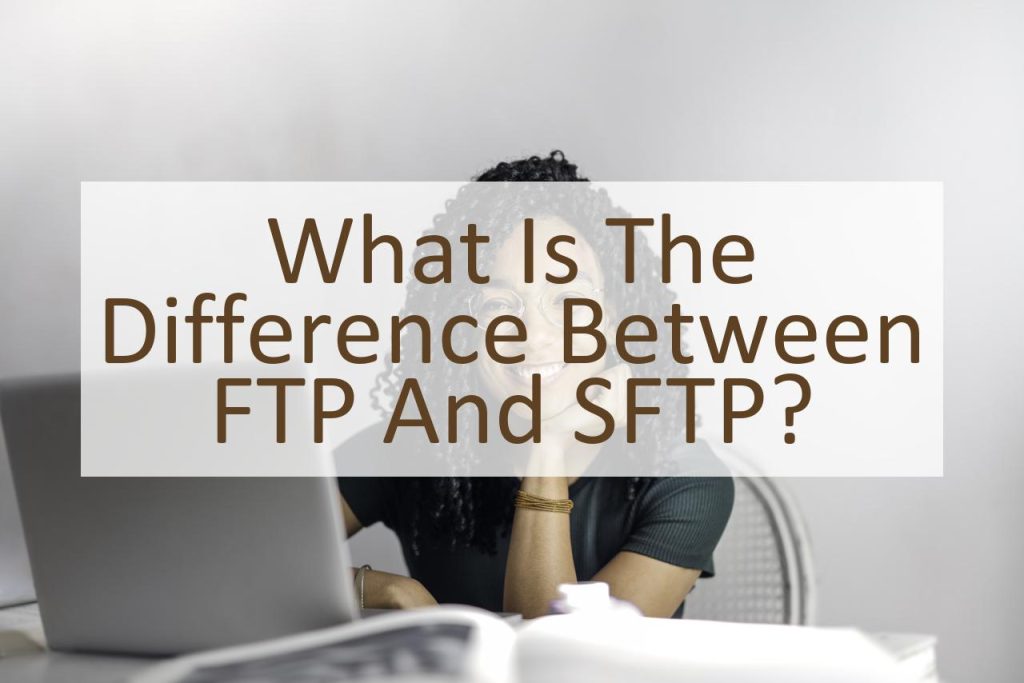File Transfer Protocol (FTP) and Secure File Transfer Protocol (SFTP) are both commonly used methods for transferring files over the internet. However, the two protocols have different security measures and capabilities. In this blog post, we will explore the key differences between FTP and SFTP, and help you understand which one is best suited for your needs.
FTP is an application protocol that has been used for decades for transferring files over the internet. FTP is simple to use and is widely supported by most operating systems and web servers. It is a standard protocol for transferring files between client and server, and is widely used for transferring large files.
SFTP, on the other hand, is a secure version of FTP that provides a secure way to transfer files. It uses a secure shell (SSH) to transfer files and encrypts both the file data and the authentication credentials used to access the server. This makes it an ideal choice for transferring sensitive data over the internet.
Another key difference between FTP and SFTP is the way they handle data transfers. FTP uses two separate connections, one for data transfers and one for control commands, which makes it vulnerable to hacking and data theft. SFTP, on the other hand, uses a single connection for both data transfers and control commands, which makes it much more secure.
Finally, FTP and SFTP also differ in terms of the features they offer. FTP is a basic protocol that provides basic file transfer capabilities, whereas SFTP provides more advanced features such as file management, directory listings, and remote file access.
What is FTP?
FTP (File Transfer Protocol) is a standard network protocol used for transferring files from one host to another over a TCP-based network. It was first introduced in 1971 and remains in widespread use today for transferring files over the Internet.
FTP operates in a client-server model where a client establishes a connection to an FTP server, logs in with a username and password, and transfers files using commands such as put and get. FTP supports a range of transfer modes, including ASCII and binary, to ensure files are properly transferred without data loss.
However, FTP has several security issues as it transfers data in clear text, making it vulnerable to eavesdropping and tampering. Additionally, it requires a separate control connection to manage file transfers, leading to complex network configurations and security risks.
To address these issues, a secure version of FTP, SFTP (SSH File Transfer Protocol), was developed. It uses a secure shell (SSH) connection for both the control and data transfer, providing encryption and authentication for secure file transfers.
In summary, FTP is an old but widely used file transfer protocol, while SFTP is a secure alternative to FTP that offers encryption and authentication for secure file transfers.
What is SFTP?
SFTP, which stands for Secure File Transfer Protocol, is a network protocol that provides secure file transfers over secure shell (SSH) connections. It offers the same functionality as FTP but with increased security measures.
In contrast to FTP, SFTP uses encryption to protect data during transfer, preventing eavesdropping and tampering. This makes SFTP a preferred choice for sensitive data transfers such as financial or personal information. SFTP also authenticates both the server and client, further enhancing security.
Additionally, SFTP supports both public key and password-based authentication, providing options for different security needs. SFTP also includes features like file and directory permissions and access controls, making it easier to manage file transfers securely.
Finally, SFTP is compatible with most modern operating systems and network equipment, making it easy to integrate with existing systems. This versatility makes SFTP an ideal choice for secure file transfers in a variety of settings.
In conclusion, while FTP and SFTP share many similarities in their basic functionality, SFTP’s enhanced security measures make it the preferred choice for secure file transfers.
What Are the Similarities Between FTP and SFTP?
FTP and SFTP both are used for file transfer protocols and have a few similarities. The first and most obvious one is that both FTP and SFTP are used to transfer files from one place to another. They are also both used to transfer large amounts of data and are used for a variety of purposes, including file transfers for business, personal, or educational purposes.
In addition, both protocols use a client-server architecture, where the client is the computer that initiates the file transfer, and the server is the computer that receives the file. The client and server communicate with each other over a network to transfer the file from one place to another.
Another commonality between FTP and SFTP is that they both use the same file transfer process, which involves connecting to the server, logging in, navigating to the desired location on the server, and transferring the file. The main difference lies in the way the data is transferred, with FTP using a plain text format and SFTP using a secure encrypted format.
Finally, both FTP and SFTP are supported by many operating systems, including Windows, macOS, and Linux, making them accessible to a wide range of users. This makes them popular choices for file transfers and helps to ensure that they will continue to be used for years to come.
What Are the Differences Between FTP and SFTP?
FTP (File Transfer Protocol) and SFTP (Secure File Transfer Protocol) are both used to transfer files over the internet, but there are important differences between them. FTP is an older protocol that is not secure and transmits data in plain text. In contrast, SFTP uses encryption to protect the transmission of data.
One of the key differences between FTP and SFTP is security. FTP transfers data in plain text, making it vulnerable to eavesdropping and tampering. This can be a significant concern when sensitive information is being transferred, such as financial data or personal information. SFTP, on the other hand, uses encryption to secure the transfer of data. This protects the transmission from prying eyes and ensures that the data arrives at its destination unaltered.
Another difference between FTP and SFTP is the type of authentication they use. FTP typically uses a username and password for authentication, but this information is transmitted in plain text, which can be intercepted. SFTP, on the other hand, uses public-key authentication, which is more secure. Public-key authentication uses a pair of keys, one public and one private, to secure the connection and verify the identity of the parties involved.
FTP and SFTP also differ in the types of operations they support. FTP supports a limited set of operations, such as uploading and downloading files. SFTP, on the other hand, supports a wider range of operations, including the ability to manage directories, delete files, and rename files. This makes SFTP a more versatile and flexible protocol for transferring files.
Finally, FTP and SFTP also differ in terms of performance. FTP transfers can be slower than SFTP transfers, especially when large files are being transferred. This is because FTP transfers the data in a linear fashion, while SFTP can transfer data in parallel, which can make the transfer faster.
Conclusion: FTP Vs. SFTP
In conclusion, FTP and SFTP are both protocols that are used for transferring files from one computer to another, but they have significant differences in terms of security and functionality.
FTP is an older and less secure protocol that transmits data in plaintext, making it susceptible to eavesdropping and tampering. On the other hand, SFTP is a more secure protocol that provides encrypted communication and authentication, making it suitable for use in secure and sensitive environments.
When choosing between the two, it is important to consider the security requirements of your specific use case and choose the protocol that meets those needs. Overall, both FTP and SFTP have their own strengths and weaknesses, and the right choice will depend on the needs of your particular application.