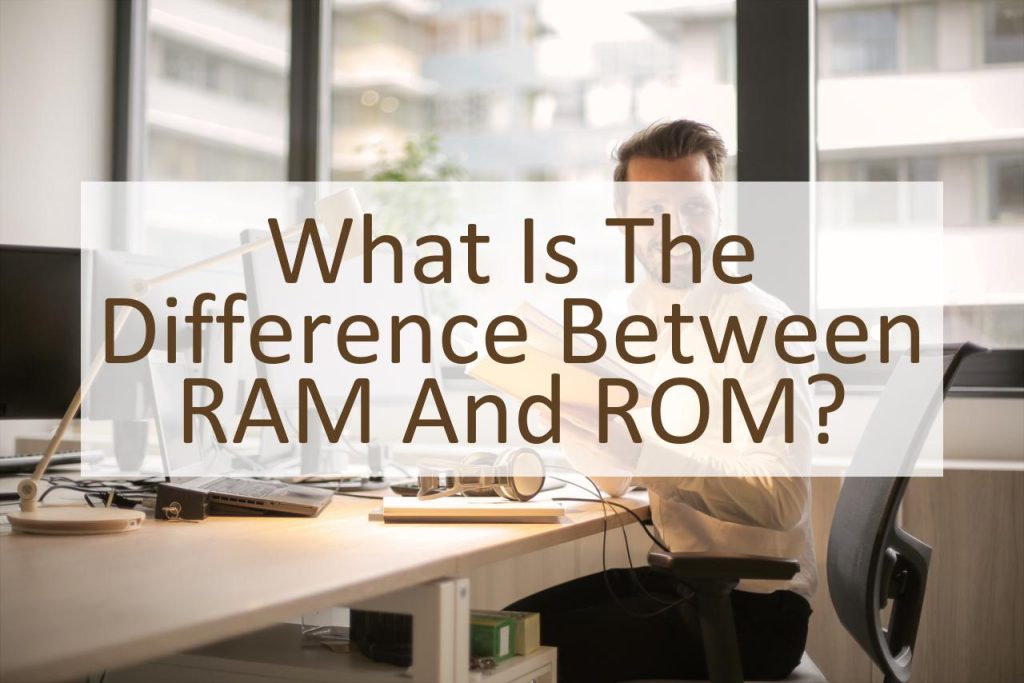RAM (Random Access Memory) and ROM (Read-Only Memory) are both types of computer memory that play a crucial role in the functioning of electronic devices. In this blog post, we will explore the differences between the two and their unique characteristics that make them distinct from each other.
RAM is a volatile memory that stores data temporarily while the computer is on. This type of memory is used to store information that is needed immediately by the computer’s processor, such as program code and data that is currently being used. The main advantage of RAM is that it is fast, allowing data to be accessed quickly and easily.
ROM, on the other hand, is a non-volatile memory that retains its information even when the computer is turned off. This type of memory is used to store permanent information such as the computer’s BIOS (Basic Input/Output System), which contains instructions for booting up the computer. ROM is also used to store the firmware that runs various components of the computer such as the hard drive and the keyboard.
The differences between RAM and ROM are crucial to understand as they both play unique and important roles in the functioning of electronic devices. In the next sections, we will dive deeper into these differences and explore the specific characteristics that make each type of memory unique.
What is RAM?
RAM (Random Access Memory) is a type of computer memory that is used for temporary storage of data. It is a volatile memory, which means that the data stored in RAM is lost when the power is turned off. RAM is an important component in a computer or gadget as it is used to store data that is actively being used by the operating system and running applications.
The amount of RAM in a computer or gadget can have a significant impact on its performance. More RAM allows a computer to handle more data and applications at once, resulting in faster processing times and improved overall performance. Additionally, RAM can be upgraded or replaced to increase a device’s memory capacity.
RAM is also used to store data that is being processed by the computer’s central processing unit (CPU). When the CPU needs to access data, it looks in the RAM first, as accessing data from RAM is faster than accessing data from other memory storage devices.
In contrast to RAM, hard disk drives (HDD) and solid-state drives (SSD) are used for permanent storage of data. The data stored on these devices is not lost when the power is turned off and can be retrieved even after a long period of time.
Overall, RAM is an essential component of a computer or gadget that plays a crucial role in its performance and speed. Understanding the difference between RAM and other types of computer memory is important for choosing the right components for your device and for optimizing its performance.
What is ROM?
ROM, or Read-Only Memory, is a type of computer memory that is designed to be non-volatile, meaning its contents will not disappear when the power is turned off. Unlike RAM, data stored in ROM cannot be changed or modified. Instead, it is permanent and can only be read.
One of the most common types of ROM is the BIOS, or basic input/output system, which is integrated into the motherboard of a computer and is responsible for starting up the computer and performing basic tests. Other forms of ROM include PROM, EPROM, and EEPROM, which are used for various applications such as storing firmware and programming data.
ROM is also used in mobile devices and other electronic devices to store the operating system, firmware, and other essential data. The data stored in ROM is essential for the proper functioning of the device and cannot be erased or modified without specialized equipment.
In summary, ROM is a type of computer memory that is designed to be non-volatile and cannot be changed or modified. It is used for storing essential data and firmware in electronic devices and is an important component of many computer systems.
What Are the Similarities Between RAM and ROM?
RAM and ROM both are types of computer memory that are used to store data, however, the way they store data is different. Both are vital for the smooth functioning of electronic devices such as computers and smartphones.
One common aspect of RAM and ROM is that they both play an essential role in the functioning of electronic devices. Without these two types of memory, the device would not be able to perform even the most basic tasks. Another common feature is that they are both volatile memory, meaning they lose their stored data when the device is turned off or reset.
RAM is used as a temporary storage area for data that the device is currently using or processing. This type of memory is fast and allows the device to quickly access and process the necessary data. On the other hand, ROM is used as a permanent storage area for data that the device requires to boot up and perform basic functions.
Another common feature between RAM and ROM is that they are both non-volatile, meaning they retain their stored data even when the device is turned off or reset. This is important for electronic devices as it ensures that important information such as system software, firmware, and other critical data are not lost when the device is powered down.
In conclusion, RAM and ROM are both crucial components of electronic devices, and they have several common features despite their differences in functionality. These include their role in the functioning of electronic devices, their volatile nature, and their use as storage areas for critical data.
What Are the Differences Between RAM and ROM?
RAM and ROM are both types of computer memory, but they have different functions and characteristics. The main difference between RAM and ROM is that RAM is volatile memory that stores data temporarily, while ROM is non-volatile memory that stores data permanently.
In terms of function, RAM is used for running applications and temporarily storing data that the processor needs to access quickly. The processor constantly writes to and reads from RAM as it performs tasks. RAM is also known as dynamic memory because its contents can change frequently and quickly.
ROM, on the other hand, is used to store the computer’s permanent data and instructions, such as the BIOS (basic input/output system) and the operating system. Unlike RAM, the contents of ROM cannot be altered or deleted by the user or by the computer’s operating system.
Another key difference between RAM and ROM is their access speed. RAM is faster than ROM because it is designed to allow the processor to quickly access and modify its contents. ROM, however, is slower because it is designed to preserve its contents even when the computer is turned off.
The choice between RAM and ROM depends on the specific needs of a computer system. RAM is ideal for computers that require fast access to data and need to run multiple applications simultaneously. ROM, on the other hand, is ideal for storing permanent data that does not change frequently and does not need to be accessed quickly.
Conclusion: RAM Vs. ROM
In conclusion, RAM and ROM are both essential components in computer and electronic devices. RAM, also known as random access memory, is a type of volatile memory that temporarily stores data for the computer to access and process. ROM, or read-only memory, is a type of non-volatile memory that permanently stores data and instructions that the computer can access.
Both RAM and ROM have a specific role in the functioning of a computer or electronic device, and the differences between the two are crucial to understand in order to optimize device performance. RAM is used for active data and programs, while ROM stores critical information such as the device’s firmware and boot information.
In short, RAM and ROM are two different types of memory with different functions and properties, and they work together to ensure the smooth functioning of computer and electronic devices. Understanding the differences between RAM and ROM is important for anyone who wants to know more about the inner workings of these devices.