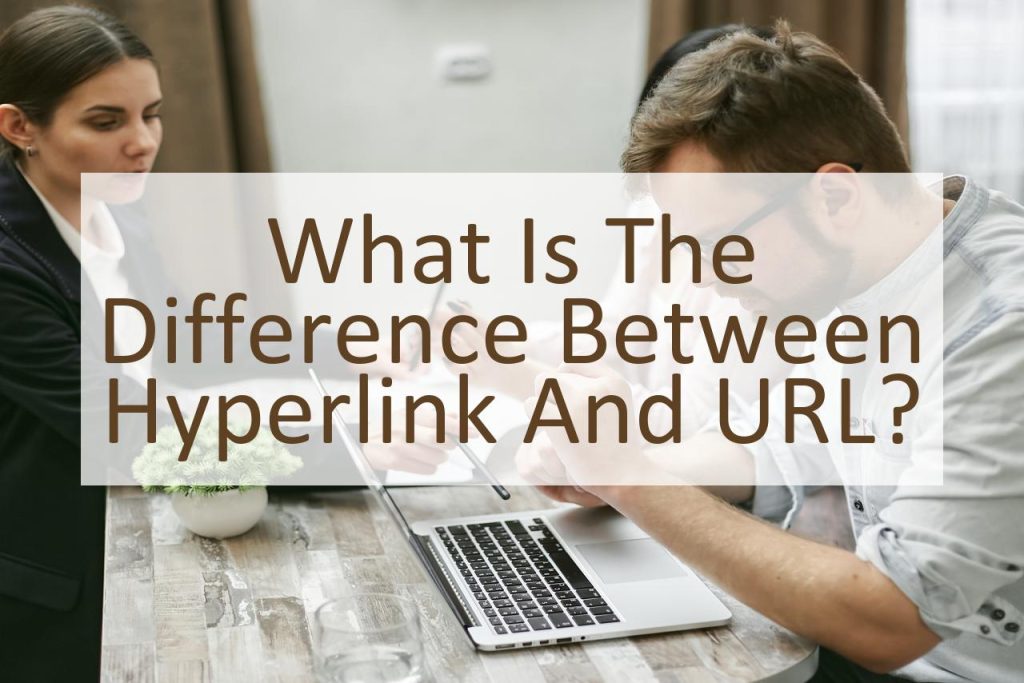Hyperlinks and URLs are two essential components of the World Wide Web, but they are not the same thing. While both terms are often used interchangeably, there are important differences between hyperlinks and URLs that are important to understand for anyone who wants to navigate the digital world with confidence.
A hyperlink is a clickable link on a webpage that takes the user from one page to another. Hyperlinks are used to navigate the World Wide Web and provide a simple and intuitive way for users to access information. Hyperlinks can be displayed as text, images, or other elements on a webpage, and they are created using HTML code.
A URL, or uniform resource locator, is the address of a specific webpage or file on the World Wide Web. URLs are used to identify and locate resources on the Internet, and they provide a way for users to access specific pages or files directly. URLs typically consist of a protocol, a domain name, and a path, and they can be used to access web pages, images, videos, and other resources.
In addition to being used to access web pages and other resources on the Internet, URLs can also be used to send data to a server. This is often used for online forms, e-commerce transactions, and other applications where data needs to be transmitted to a server for processing.
The relationship between hyperlinks and URLs can be compared to the relationship between a book and its index. Just as a book’s index provides a way to locate specific information in the book, a URL provides a way to locate specific information on the World Wide Web. Similarly, just as a hyperlink in a book provides a way to navigate from one page to another, a hyperlink on a webpage provides a way to navigate from one page to another on the World Wide Web.
What is a Hyperlink?
A hyperlink, also known as a link, is a clickable element on a webpage that takes the user from one page to another. Hyperlinks are created using HTML code and can be displayed as text, images, or other elements on a webpage. They provide a simple and intuitive way for users to navigate the World Wide Web and access information.
Hyperlinks are created by using the HTML <a> tag and specifying the target URL in the href attribute. For example, to create a hyperlink to the homepage of a website, the following HTML code could be used: <a href=”https://example.com”>Homepage</a>. When a user clicks on this hyperlink, they will be taken to the specified URL.
Hyperlinks can be used to link to other web pages, images, videos, and other resources on the World Wide Web. They can also be used to link to specific locations within a webpage, using the HTML “id” attribute. This can be useful for creating a table of contents or for linking to specific sections of a long webpage.
Hyperlinks can be styled using CSS to change their appearance, and they can also be used in conjunction with JavaScript to create interactive elements on a webpage. For example, a hyperlink can be used to trigger a pop-up window or to display additional information on a page.
In conclusion, hyperlinks are a fundamental part of the World Wide Web and play a critical role in how users navigate and access information on the Internet. Understanding how hyperlinks work and how to create and use them is an essential skill for anyone who wants to create websites or work with web technologies.
What is a URL?
A URL, or Uniform Resource Locator, is the address of a specific webpage or resource on the Internet. It is the unique identifier that allows browsers to locate and access the resource in question. URLs are typed into the address bar of a web browser or clicked on as a hyperlink to access a webpage.
A typical URL consists of several parts, including the protocol, domain name, path, and parameters. The protocol, typically “http” or “https,” indicates the method used to access the resource. The domain name is the address of the server hosting the resource, while the path specifies the location of the resource on that server. Parameters, such as query strings, can be used to pass additional information to the resource.
URLs can be used to access not just web pages, but also other types of resources, such as images, videos, and files. They can also be used to access APIs and other web-based services. The structure of a URL can vary depending on the type of resource being accessed, but the basic format remains the same.
URLs are also used in the context of search engine optimization (SEO). Search engines use URLs to determine the relevance and ranking of web pages in their results. A well-structured URL, including keywords and a clear hierarchy, can help a page rank higher in search results.
In conclusion, URLs are a critical component of the Internet and play a crucial role in how web pages and other resources are accessed and located. Understanding the structure of a URL and how it works is an important aspect of working with web technologies.
What Are the Similarities Between Hyperlink and URL?
Hyperlinks and URLs have several similarities in the way they are used on the Internet. Both play a key role in navigating the World Wide Web and accessing different web pages and resources.
One key similarity is that hyperlinks and URLs are both used to connect users to different web pages or resources on the Internet. When a user clicks on a hyperlink, they are taken to the URL specified by the hyperlink. This allows users to easily navigate the Internet and access different information, services, and content.
Another similarity is that both hyperlinks and URLs are essential to the way the World Wide Web functions. Hyperlinks provide a way for users to move between web pages and resources, while URLs provide a way for browsers to locate and access these resources. Without hyperlinks and URLs, the Internet would be much less user-friendly and it would be much harder for users to find and access the information they need.
Both hyperlinks and URLs also play a key role in search engine optimization (SEO). The use of relevant keywords and descriptive text in hyperlinks can help web pages rank higher in search engine results. Similarly, search engines use the content of URLs to determine the relevance and ranking of web pages in their results.
In conclusion, both hyperlinks and URLs are critical components of the World Wide Web and play a crucial role in the way the Internet functions. They are similar in that they both provide a way for users to connect to different web pages and resources, and they both play a key role in search engine optimization.
What Are the Differences Between Hyperlink and URL?
Hyperlinks and URLs are often used interchangeably, but they have different meanings and functions in the World Wide Web. A hyperlink is a clickable element in a web page that takes you to another page or a different section within the same page. URLs, on the other hand, are the addresses of web pages and other resources on the Internet.
One of the key differences between hyperlinks and URLs is their purpose. Hyperlinks are designed to help users navigate the web, while URLs are used to identify and locate resources on the Internet. Another difference is that a hyperlink can be displayed in a variety of forms, such as text, images, or buttons, while a URL is always a string of text.
Hyperlinks can be created in HTML by using the <a> tag. This tag defines the start and end of the hyperlink and includes the destination URL as an attribute. In contrast, a URL is simply the address of a resource, such as a web page or an image, and can be typed directly into a web browser’s address bar to access it.
Another difference between hyperlinks and URLs is that hyperlinks can be interactive, allowing users to click on them to access the resource they point to. URLs, on the other hand, are not interactive and must be typed or copied and pasted into a web browser’s address bar in order to access the resource they represent.
In conclusion, while hyperlinks and URLs are related and often used together, they serve different purposes and have distinct features. Understanding the difference between the two can help you navigate the web more effectively and make the most of the resources it has to offer.
Conclusion: Hyperlink Vs. URL
In conclusion, Hyperlinks and URLs are integral components of the World Wide Web, allowing us to navigate the vast network of information and resources on the internet.
While both Hyperlinks and URLs serve the purpose of connecting us to web pages and resources, they have distinct characteristics and functions. Understanding the difference between Hyperlinks and URLs can help us to better understand how the World Wide Web works, and how we can use it to access information.
By remembering that Hyperlinks provide the means to access a URL, we can appreciate the relationship between these two important concepts, and how they work together to create an interconnected network of information on the internet.