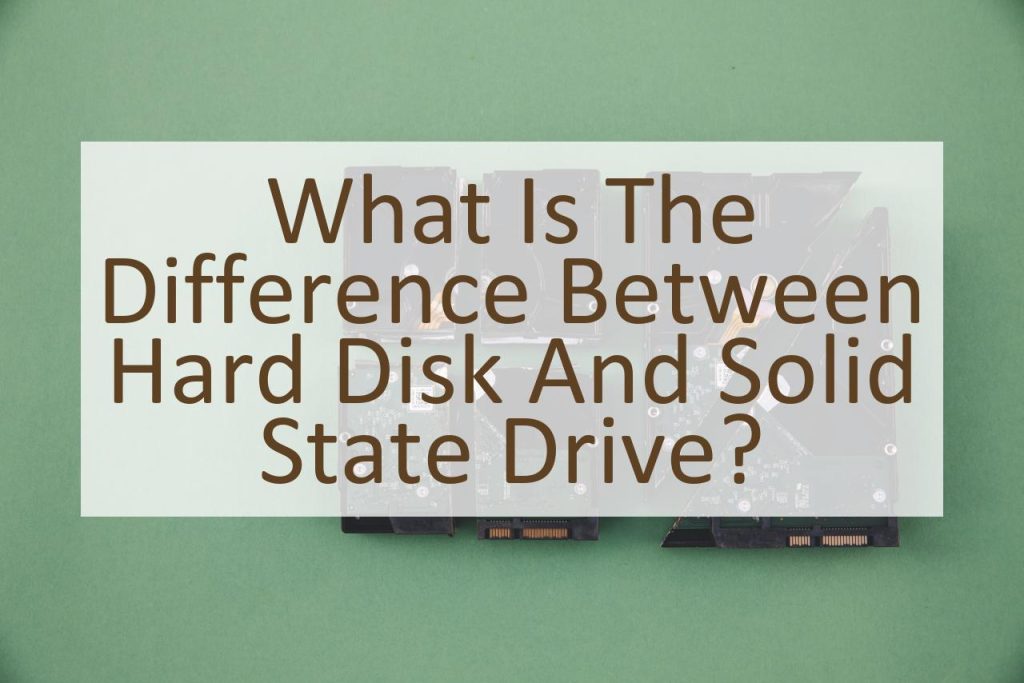A hard disk and a solid-state drive are two of the most common types of storage media used in computers. Both types of drives store and retrieve data, but there are significant differences between the two that affect performance and cost. In this blog post, we will explore the key differences between a hard disk and a solid-state drive to help you make an informed decision when choosing a storage device for your computer.
First, let’s look at hard disks. Hard disks have been around since the 1950s and have evolved over the years to become a standard form of storage in most computers. They consist of spinning disks coated with magnetic material, which store data in magnetic patterns. Hard disks are relatively inexpensive, making them an affordable option for large amounts of storage. They are also relatively reliable, with a lifespan of several years.
Solid-state drives, on the other hand, are a newer form of storage that have gained popularity in recent years. Unlike hard disks, solid-state drives don’t have any moving parts and instead use memory chips to store data. This makes solid-state drives faster, more reliable, and less susceptible to damage than hard disks. However, solid-state drives are more expensive and have a limited lifespan compared to hard disks.
Another key difference between hard disks and solid-state drives is their read and write speeds. Hard disks are slower than solid-state drives because they have to wait for the disk to spin to the correct position before reading or writing data. This can result in slower boot times, longer load times for games and programs, and slower file transfers. Solid-state drives, on the other hand, can read and write data almost instantly, resulting in much faster performance.
Finally, it’s worth noting that solid-state drives are more energy efficient than hard disks. This is because solid-state drives use less power than hard disks and don’t generate as much heat. This can be beneficial for users who want to reduce their energy bills and for those who want to use their computers for long periods without worrying about the hard drive overheating.
What is a Hard Disk?
A hard disk drive (HDD) is a type of data storage device that uses spinning disks to store and retrieve data. It is one of the most common types of storage devices in use today, and is typically found inside desktops, laptops, and some network-attached storage (NAS) devices.
HDDs are composed of a series of metal disks, known as platters, that are coated with magnetic material. The platters are mounted on a spindle and rotated at high speeds, with read/write heads positioned above the disks to transfer data. The heads are attached to an actuator arm that moves the heads over the disks to access data at specific locations.
One of the key benefits of HDDs is their low cost per unit of storage, making them a popular choice for large-scale data storage. They are also relatively easy to replace, which is an advantage for users who need to upgrade their storage capacity. However, HDDs are generally slower and less reliable than other types of storage devices, such as solid state drives (SSDs).
Another disadvantage of HDDs is that they are susceptible to physical damage, such as scratches or impacts that can cause the platters to stop spinning or the heads to crash into the disks. This can result in the loss of all data stored on the device. Additionally, HDDs generate heat and noise, which can be a drawback for users who prefer quiet and cool-running systems.
What is a Solid State Drive?
A Solid State Drive (SSD) is a type of data storage device that uses NAND-based flash memory to store data. Unlike traditional hard disk drives (HDD), SSDs don’t have any moving parts, which makes them faster, more reliable, and more durable. They also consume less power, generating less heat and making less noise than HDDs.
SSDs can be found in a variety of form factors, including 2.5-inch drives for use in laptops, and smaller mSATA or M.2 drives for use in ultra-compact devices such as tablet computers and ultrabooks. They can also be used as external drives for added storage capacity.
SSDs use a variety of interfaces, including SATA, PCIe, and NVMe, to connect to the motherboard. SATA is the most common interface for consumer SSDs, while NVMe offers faster speeds for high-end systems. PCIe SSDs provide the fastest data transfer rates but are typically more expensive than SATA and NVMe drives.
Compared to HDDs, SSDs are more expensive per gigabyte, but the prices have come down over the years and they are becoming more affordable. They offer faster boot times, faster application loading times, and faster data transfer rates, making them a popular choice for users who value speed and performance.
What Are the Similarities Between Hard Disk and Solid State Drive?
Hard disks and solid state drives (SSDs) both serve as storage devices for a computer, but they differ in how data is stored and retrieved. A hard disk uses rotating disks to read and write data, while an SSD uses NAND-based flash memory.
Despite their differences, both hard disks and SSDs share some similarities. Firstly, both can store large amounts of data, allowing you to store important files, documents, and software applications. Secondly, both hard disks and SSDs can be connected to a computer via the same data cable, typically SATA, allowing for easy installation and replacement.
In addition, both types of storage devices have a limited lifespan determined by the number of read/write cycles they can perform, so data stored on either a hard disk or an SSD will eventually degrade over time.
Finally, both hard disks and SSDs come in a variety of capacities and form factors, allowing you to choose the right storage option for your needs, whether you’re a consumer looking for a simple, low-cost storage solution, or a professional requiring high-performance storage for demanding workloads.
What Are the Differences Between Hard Disk and Solid State Drive?
The main difference between Hard Disk and Solid State Drive is the way they store and retrieve data. Hard Disk uses mechanical spinning disks to store and retrieve data, while Solid State Drive uses flash memory. This results in significant differences in performance and reliability between the two types of drives.
One of the main advantages of Solid State Drives over Hard Disks is the speed of data access. Solid State Drives can access data almost instantly, while Hard Disks take much longer because they need to wait for the spinning disk to reach the right location. This can result in slower boot times and longer load times for programs.
Another difference between Hard Disk and Solid State Drive is the durability. Hard Disks are more likely to suffer from physical damage due to the moving parts, while Solid State Drives are less susceptible to damage as they have no moving parts. Additionally, Solid State Drives are less likely to fail due to wear and tear as they have a much longer lifespan.
In terms of cost, Hard Disks are generally cheaper per GB of storage compared to Solid State Drives. However, this cost difference has been narrowing over the years as the cost of flash memory continues to decrease. For those who prioritize performance and reliability, Solid State Drives may be worth the extra cost.
Ultimately, the choice between Hard Disk and Solid State Drive depends on individual needs and priorities. Hard Disks are a good choice for those who prioritize cost and have large storage needs, while Solid State Drives are a better choice for those who prioritize performance and reliability.
Conclusion: Hard Disk Vs. Solid State Drive
In conclusion, Hard Disk and Solid State Drive are two essential components of a computer’s storage system. Hard Disk drives are traditional storage devices that have been in use for several decades. On the other hand, Solid State Drives are relatively new and use flash memory to store data. Both HDDs and SSDs have their pros and cons, with HDDs being more affordable and having larger storage capacities while SSDs are faster and more reliable.
When choosing between an HDD and SSD, it’s essential to consider your storage needs, budget, and the tasks you will be performing on your computer. If you require a large amount of storage and are on a budget, an HDD may be the better choice for you. However, if speed and reliability are important factors, an SSD may be a better option.
In the end, both Hard Disk and