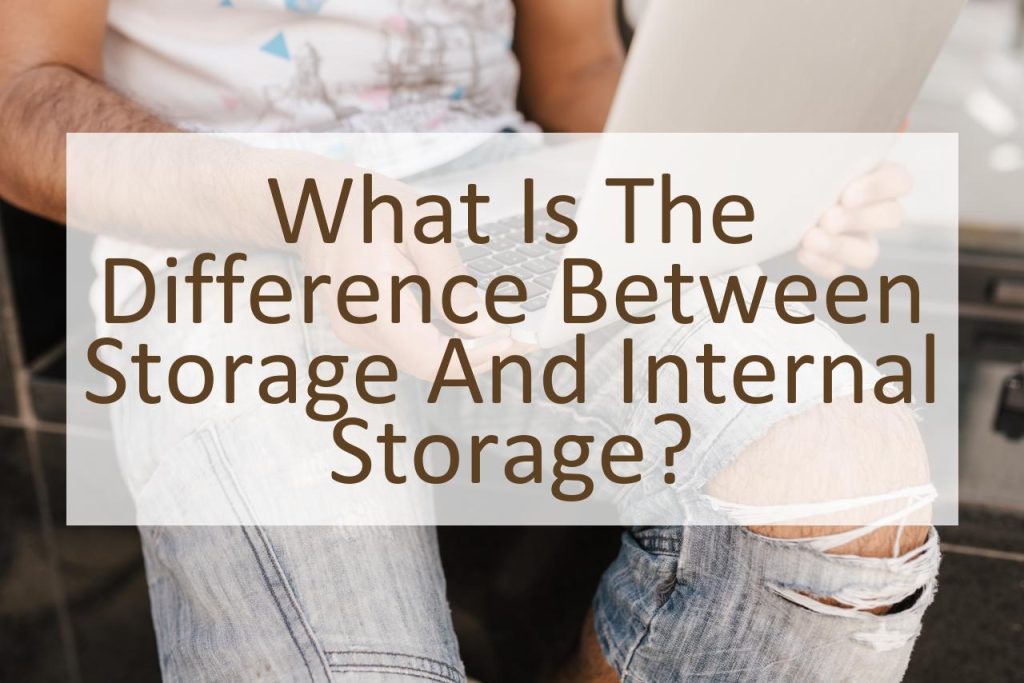When it comes to a computer or mobile device, storage refers to the device’s ability to store and retain data, whereas internal storage specifically refers to the built-in memory of the device. In this blog post, we will explore the difference between storage and internal storage in detail.
First, it’s important to understand what storage means. Storage refers to the memory in a device that is used to store data, files, and information. It can be internal or external and can be either permanent or temporary. Examples of storage include hard drives, solid-state drives (SSD), USB flash drives, and cloud storage.
Internal storage, on the other hand, refers to the built-in memory of a device. This type of storage is also known as internal memory or internal disk. It is used to store the operating system, software, and personal files. Unlike external storage, internal storage is a permanent type of memory that is built into the device and cannot be removed.
Another difference between storage and internal storage is the accessibility of data. With external storage, data can be easily transferred from one device to another. However, internal storage is more difficult to access and its data cannot be removed or transferred to another device without specific tools or knowledge.
Lastly, the capacity of storage and internal storage can vary greatly. Internal storage is limited by the device’s hardware, whereas external storage can have much larger capacities, depending on the type and size of the storage device. The capacity of internal storage also plays a role in the performance of the device, as a larger capacity allows for more efficient and quicker data processing.
What is Storage?
Storage refers to the physical space within a device, such as a computer or smartphone, where data and files can be saved. It is a crucial component of these devices, as it allows users to store and access their data as needed.
There are several different types of storage, including internal storage and external storage. Internal storage is often built into a device and cannot be removed, while external storage is typically in the form of removable devices such as hard drives or flash drives.
Storage can be either volatile or non-volatile. Volatile storage, such as RAM, loses its data when the device is powered off, while non-volatile storage, such as a hard drive, retains its data even when the device is powered off.
The capacity of storage devices can also vary greatly, ranging from gigabytes to terabytes. As devices become more advanced and the amount of data we create and store continues to grow, the need for larger and more efficient storage solutions will only increase.
What is Internal Storage?
Internal storage is a term that refers to the built-in storage capacity of a device, such as a computer or mobile phone. This type of storage is non-volatile, meaning that the data stored in it will not be lost even when the device is turned off.
In most modern devices, internal storage is implemented using flash memory, which provides fast and reliable storage. Some devices also use traditional hard drives for internal storage, although this is becoming less common due to the higher cost and slower speed of hard drives compared to flash memory.
In addition to being used for storing system files and applications, internal storage is also where users can store personal data such as documents, photos, music, and videos. This data is typically stored in a hierarchical file system, allowing users to easily manage and organize their files.
Internal storage is a key component of a device’s overall storage capacity, and is often a factor that is considered when choosing a new device. The size of internal storage can vary greatly depending on the device, with some devices offering as little as a few gigabytes of storage, while others offer many terabytes.
What Are the Similarities Between Storage and Internal Storage?
In a computing device, both storage and internal storage are used to store data and software. Both types of storage are essential components of a device, and they can be used interchangeably to some extent.
Both storage and internal storage can store files such as documents, images, videos, music, and other types of data. Additionally, both types of storage are used to install operating systems and software applications, which are crucial for the proper functioning of a device.
Another similarity between storage and internal storage is that both can be expanded through the use of external storage devices such as memory cards, hard drives, and solid-state drives. This allows users to store more data and install more software on their devices.
Finally, storage and internal storage both have a finite lifespan and can wear out over time due to the constant reading and writing of data. To prevent data loss, it’s important to regularly back up important files to external storage devices or cloud services.
What Are the Differences Between Storage and Internal Storage?
In a nutshell, the main difference between storage and internal storage is their location and accessibility. Internal storage refers to the storage capacity within a device such as a computer, smartphone, or tablet that is built into the device and cannot be removed or replaced. On the other hand, storage can refer to any type of storage, whether it’s internal or external to the device.
One key difference between the two is their size. Internal storage is typically limited in size and is used to store the operating system, applications, and personal data. On the other hand, external storage devices such as hard drives or flash drives offer larger storage capacities that can be used for long-term data storage and backup.
Another difference between storage and internal storage is their speed. Internal storage is faster than external storage because it is directly connected to the device’s motherboard, while external storage is connected through a slower interface such as USB.
Finally, the cost of storage can also be a distinguishing factor. Internal storage is typically more expensive than external storage, as it is part of the device itself and cannot be replaced. External storage, on the other hand, is typically less expensive and can be easily upgraded or replaced as needed.
Overall, both storage and internal storage serve important functions in a computer or device, but their specific differences and benefits should be considered when making decisions about data storage and backup.
Conclusion: Storage Vs. Internal Storage
In conclusion, storage and internal storage are two essential components of computer systems that have both similarities and differences. While both are used to store data, storage refers to the physical devices such as hard disk drives, solid-state drives, and USB drives, while internal storage refers to the built-in storage capacity of a device, usually within the device’s motherboard. Understanding the differences between these two types of storage is crucial in order to effectively manage data and resources within a computer system.
In terms of performance, internal storage is faster than external storage but generally has less capacity. Internal storage also plays a crucial role in determining the overall speed and efficiency of a computer system. On the other hand, external storage offers more flexibility and can be easily upgraded or replaced as needed.
It is also worth noting that some modern devices have additional storage options, such as cloud storage and online backup solutions. While these options can offer even greater convenience and flexibility, they also come with unique security concerns and limitations.
In conclusion, the choice between internal storage and external storage depends on the specific needs and requirements of the computer system and the user. By understanding the differences between storage and internal storage, you can make informed decisions about how to best manage your data and resources.