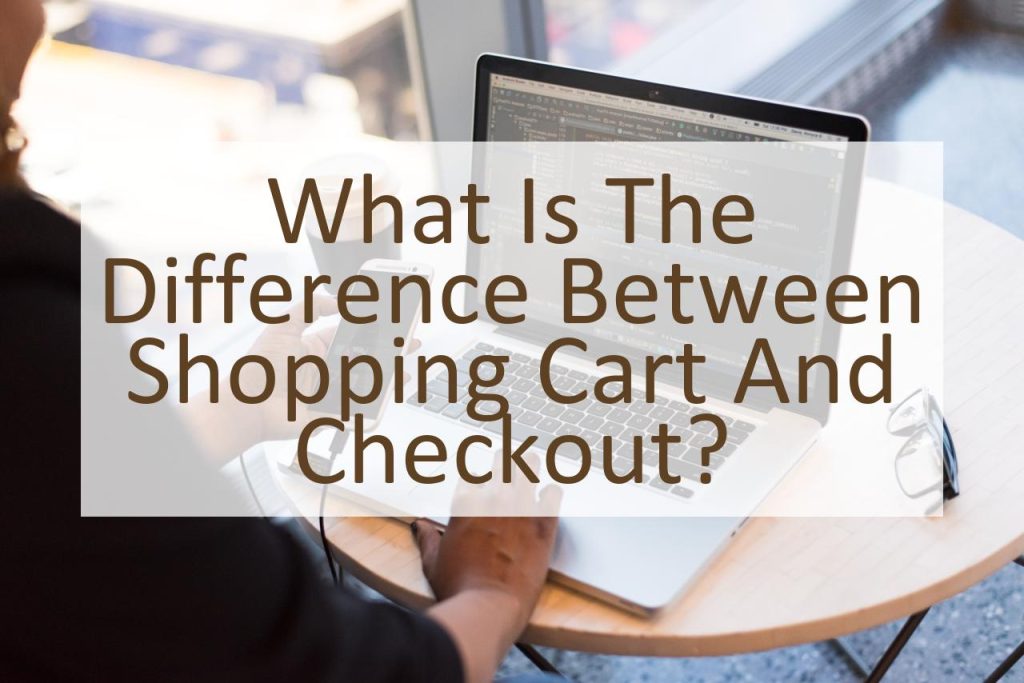Shopping cart and checkout are two key components of any e-commerce website. While they may seem similar, they serve different purposes and have distinct features that are important to understand for website owners and users. In this blog post, we will explore the differences between shopping cart and checkout, and discuss their importance in the e-commerce user experience.
The shopping cart is the tool that allows users to select items they want to purchase and store them in a virtual cart before proceeding to checkout. The shopping cart typically displays the item name, price, quantity, and total cost, and may allow users to adjust the quantity or remove items. The shopping cart also provides an overview of the user’s purchase and allows them to continue shopping or proceed to checkout.
Checkout, on the other hand, is the process by which users finalize their purchase and submit payment information. The checkout process typically involves several steps, such as entering shipping and billing information, selecting a payment method, and confirming the order. The checkout process may also include order review and summary, shipping and tax calculation, and order confirmation.
While shopping cart and checkout are both important parts of the e-commerce user experience, they have different goals and features. The shopping cart is focused on enabling users to select and store items they wish to purchase, while checkout is focused on finalizing the transaction and obtaining payment information. Understanding the differences between shopping cart and checkout is essential to creating a seamless, user-friendly e-commerce experience.
What is a Shopping Cart?
The shopping cart is an essential feature of any e-commerce website. It serves as a virtual storage space where users can place items they wish to purchase while they continue browsing the site. Once a user finds an item they want to buy, they can click the “add to cart” button, which stores the item in the shopping cart. The shopping cart is designed to provide users with an overview of their selected items, including the product name, quantity, price, and the total cost of their order.
One of the key features of the shopping cart is that it allows users to add or remove items as needed. This feature is particularly useful for users who may change their minds about what they want to buy, or who wish to adjust the quantity of a particular item. The shopping cart also provides users with an estimated total cost of their order, which can help them make informed decisions about their purchases.
The shopping cart can be designed in a variety of ways, depending on the website’s layout and user experience goals. Some shopping carts may include additional features such as the ability to save items for later, or to compare items side-by-side. However, the primary purpose of the shopping cart is to provide users with a convenient and efficient way to store and manage their chosen items before proceeding to checkout.
In summary, the shopping cart is a key component of any e-commerce website, providing users with a simple and effective way to store and manage the items they wish to purchase. By offering a user-friendly and efficient shopping cart experience, website owners can increase user engagement and improve conversion rates, resulting in increased sales and revenue.
What is Checkout?
Checkout is the process by which users finalize their purchases on an e-commerce website. Once the user has added items to their shopping cart, they proceed to checkout to enter their payment and shipping information, and finalize the purchase. The checkout process is designed to be secure, efficient, and user-friendly, allowing users to easily complete their transaction.
The checkout process typically involves several steps, including entering billing and shipping information, selecting a payment method, and reviewing and confirming the order. The checkout page will typically display a summary of the user’s order, including the items purchased, the price, and any applicable taxes and shipping fees. Users are also given the option to enter any coupon codes or promotional offers they may have.
One of the key features of the checkout process is security. To ensure that users’ payment information is kept secure, e-commerce websites typically use encryption technology and secure payment gateways. This provides users with peace of mind when entering sensitive payment information.
The checkout process can also be optimized for user experience, with clear and concise instructions, easy-to-use forms, and a streamlined process. This can help reduce cart abandonment rates and improve conversion rates.
In summary, the checkout process is a critical component of any e-commerce website, providing users with a secure and efficient way to finalize their purchases. By offering a user-friendly checkout experience, website owners can improve customer satisfaction and increase sales and revenue.
What Are the Similarities Between Shopping Cart and Checkout?
The shopping cart and checkout process are both key components of any e-commerce website, working together to allow users to purchase products and services online. They have a number of things in common that make them an integral part of the online shopping experience.
First, both the shopping cart and checkout process are designed to be user-friendly, allowing users to quickly and easily purchase the items they want. The shopping cart allows users to add items to their cart, adjust the quantity or remove items as needed, and continue shopping until they are ready to checkout. The checkout process provides users with a clear and concise process for entering their payment and shipping information, and finalizing their purchase.
Another common feature of the shopping cart and checkout process is security. Both are designed to be secure, with e-commerce websites using encryption technology and secure payment gateways to protect users’ payment information. This ensures that users can purchase items online with confidence, knowing that their information is being kept safe and secure.
Both the shopping cart and checkout process are also important tools for e-commerce websites looking to improve sales and revenue. By making the shopping cart and checkout process user-friendly, website owners can reduce cart abandonment rates, improve conversion rates, and increase sales and revenue.
In summary, the shopping cart and checkout process are both critical components of any e-commerce website, working together to provide users with a secure and efficient way to purchase products and services online. By offering a user-friendly shopping cart and checkout process, website owners can improve customer satisfaction and drive business success.
What Are the Differences Between Shopping Cart and Checkout?
Although the shopping cart and checkout process work together to provide an online shopping experience, there are some key differences between the two.
The shopping cart is the first step in the purchasing process. It allows users to browse products or services, add items to their cart, and continue shopping until they are ready to checkout. The shopping cart typically shows the items in the cart, the total price, and provides users with the ability to adjust quantities or remove items.
Checkout, on the other hand, is the final step in the purchasing process. It allows users to enter their shipping and billing information, select a shipping method, enter payment details, and review their order before submitting it. Checkout typically includes several steps, such as entering personal information, shipping information, payment information, and reviewing the order.
One of the key differences between the shopping cart and checkout process is the level of detail required. While the shopping cart is relatively simple, the checkout process requires users to provide more detailed information, such as shipping address and payment information.
Another key difference between the shopping cart and checkout process is the level of customization available. While the shopping cart is often customizable, allowing website owners to adjust the appearance and layout to match their brand, the checkout process is typically more standardized to ensure security and ease of use.
In summary, while the shopping cart and checkout process are both essential components of an e-commerce website, they serve different purposes. The shopping cart is the starting point for the purchase, allowing users to add items to their cart and adjust the quantity. Checkout is the final step in the purchase process, requiring users to enter detailed information such as billing and shipping address, payment details, and review the order before submitting it.
Conclusion: Shopping Cart Vs. Checkout
In conclusion, shopping cart and checkout are two essential components of an e-commerce website. The shopping cart is where customers add the products they want to purchase, and the checkout is where they make the payment and complete the transaction. While they share some similarities, there are significant differences between them.
The shopping cart is the first step toward making a purchase and is responsible for creating a list of products for the customer to buy. It allows customers to add and remove items, apply coupons or discounts, and see the total price of their purchase. The checkout, on the other hand, is the last step in the buying process, where customers enter their shipping and payment information and complete the purchase.
One of the most significant differences between the two is that the shopping cart is primarily focused on adding and removing products, while the checkout is focused on payment and shipping information. Additionally, shopping carts are usually displayed throughout the shopping process, while the checkout is a separate page.
Another key difference is the role they play in the overall user experience. A well-designed shopping cart can encourage customers to add more products to their order, while a complicated checkout process can lead to cart abandonment and lost sales.
In summary, both the shopping cart and checkout are crucial components of any e-commerce website. While they have similarities, their differences are essential in creating a smooth and efficient user experience. By understanding the differences between the two, online businesses can design and optimize their checkout process to increase sales and improve customer satisfaction.