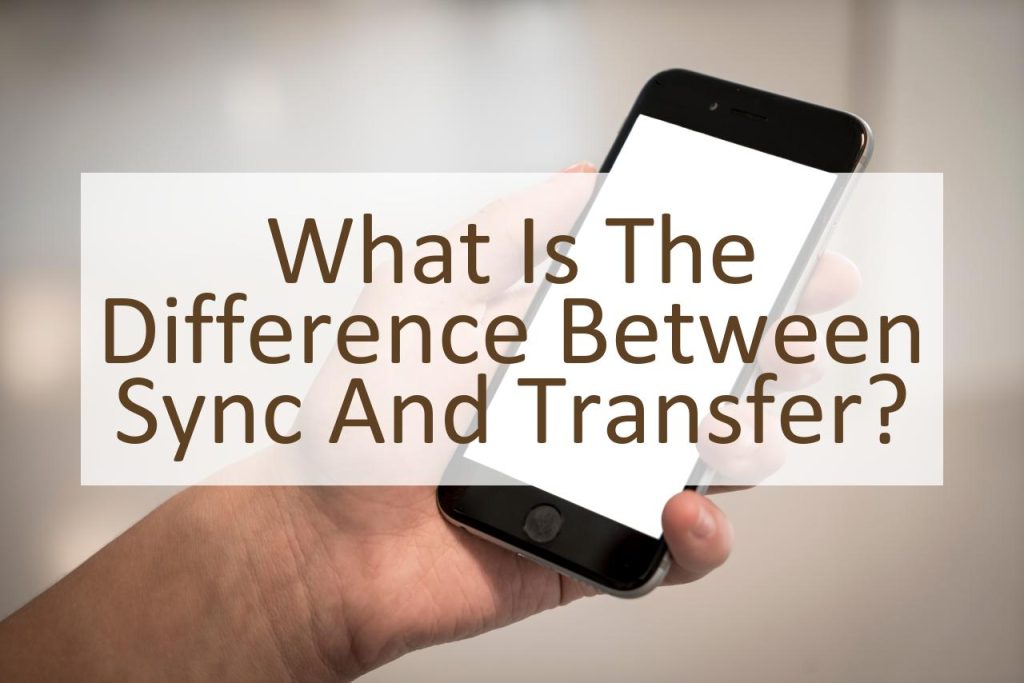In today’s world, smartphones are an integral part of our lives. They store a lot of our personal and professional data. Often, we need to transfer or synchronize this data between our smartphones and other devices. Two commonly used terms that people often get confused with are “Sync” and “Transfer.” Both are used to move data from one device to another, but they serve different purposes. In this blog post, we will discuss the difference between Sync and Transfer and when to use them.
When we move data from one device to another, we use Sync and Transfer methods. In some situations, we want to synchronize data between devices, while in other scenarios, we need to move data without keeping any previous data on the target device. Therefore, it is essential to understand the difference between Sync and Transfer.
In the next sections, we will discuss Sync and Transfer in detail, explaining what each term means, what they have in common, and their differences. We will also provide some examples to make the distinction clear. By the end of this blog post, you will have a better understanding of Sync and Transfer, which method to use, and when to use them.
What is Sync?
Sync, short for synchronization, is the process of making two or more devices consistent with each other. In the context of smartphones, sync refers to the process of updating data across different devices. This data could be anything from contacts, calendars, emails, or files. With sync, changes made on one device can be immediately reflected on another device, ensuring that all devices have the most up-to-date information.
Sync is made possible through the use of cloud services that store and synchronize data across different devices. For example, if a user adds a new contact on their smartphone, the contact is automatically synced to the user’s other devices, such as their laptop or tablet. Similarly, if a user edits an existing contact on their laptop, the changes will be synced to their smartphone.
Sync can be done through a variety of methods, including Bluetooth, Wi-Fi, or through a cellular network. It is an essential feature for anyone who uses multiple devices and wants to keep their data consistent across all of them.
One of the most significant benefits of sync is that it eliminates the need for manual transfers between devices, saving time and effort. Instead of transferring files or data manually, users can rely on the automatic synchronization of their devices to ensure that everything stays up-to-date.
Sync also provides peace of mind, knowing that all data is backed up and available on other devices if one device fails or is lost. Users can easily access their data from any device, as long as they have an internet connection.
Overall, sync is a powerful tool that simplifies the process of keeping multiple devices updated and consistent with each other. It is a fundamental feature of modern smartphones and plays a critical role in making our digital lives more manageable.
What is Transfer?
Transfer refers to the process of moving files or data from one device to another. In the context of smartphones, transferring data can be done in several ways, including via Bluetooth, Wi-Fi, and USB cable. The goal of transferring data is to create a copy of the original data on another device, so that both devices have the same information.
One of the most common ways to transfer data between smartphones is by using a USB cable. This method allows you to connect the two devices together, and then transfer files from one device to the other. Another way to transfer data is via Bluetooth, which can be useful when you want to transfer small files, such as photos or documents, between devices that are nearby.
Some smartphone manufacturers also provide their own software to make it easier to transfer data between devices. For example, Samsung offers the Smart Switch app, which allows you to transfer data, such as contacts, messages, and media files, from an old Samsung device to a new one.
It’s important to note that transferring data from one device to another does not necessarily mean that the two devices will be synced. Unlike syncing, transferring data is a one-time event, where the data is moved from one device to another. Once the data has been transferred, any changes made to the original data will not be reflected in the transferred copy, and vice versa.
In summary, transferring data between smartphones involves creating a copy of the original data on another device, whereas syncing involves keeping data up-to-date across multiple devices. While both transfer and sync can be useful in different situations, it’s important to understand the differences between the two to ensure you’re using the right method for your needs.
What Are the Similarities Between Sync and Transfer?
Sync and transfer have a few things in common when it comes to smartphones. Both allow users to move files and data between devices, whether that’s between a phone and a computer, or between two phones. They can also both be used to back up data, such as photos and contacts, to prevent loss if a device is damaged or lost.
In terms of file transfer, both sync and transfer can move files from one device to another, but they do so in different ways. Transfer involves simply moving the file from one device to another, usually using a cable or wireless connection. Sync, on the other hand, involves ensuring that the same files are present on both devices, and can automatically update changes made on one device on the other.
Similarly, syncing and transferring can both be used to move data such as contacts and messages between devices. However, syncing is typically more comprehensive, as it can synchronize all of the data on one device with another, rather than just selected files or data types.
Overall, while syncing and transferring have some similarities when it comes to moving files and data between devices, they also have distinct differences in terms of the way they operate and the types of data they can handle. Understanding these differences is important for making the best use of these tools to keep your data safe and ensure it’s accessible on all of your devices.
What Are the Differences Between Sync and Transfer?
While both Sync and Transfer are methods of exchanging data between devices, there are some key differences between the two. Transfer is a one-time process of moving data from one device to another, while Sync involves keeping the data on multiple devices up to date and identical.
When you transfer data, you are moving it from one device to another. For example, you can transfer files from your smartphone to your computer or vice versa. This process is usually done manually, and you have to initiate it every time you want to move data.
Sync, on the other hand, is a more automated process. When you sync data, the changes made on one device are reflected on all devices that are synced to that data. For example, you can sync your contacts, calendar, and email between your smartphone, tablet, and computer, so that any changes made on one device are automatically updated on the others.
Another key difference between Sync and Transfer is the direction of data flow. With Transfer, data usually flows in one direction, from the source device to the target device. With Sync, however, data can flow in both directions, as all devices involved are updated with the latest changes.
Additionally, Sync requires an active internet connection, as the devices need to communicate with each other to update the data. Transfer, on the other hand, can be done offline, as it only involves moving data from one device to another.
In summary, while both Sync and Transfer involve exchanging data between devices, Sync is an ongoing process that keeps data up to date and identical across devices, while Transfer is a one-time process of moving data from one device to another.
Conclusion: Sync Vs. Transfer
In conclusion, both Sync and Transfer are vital features on smartphones that allow users to manage their files effectively. While both of these features have some similarities, the key difference between Sync and Transfer lies in the direction of the data flow. Syncing ensures that data is identical across all devices, while transferring involves moving data from one device to another.
When it comes to transferring files, it is usually a one-time process that moves data from one device to another. This is usually done when upgrading to a new device, or when transferring files to another user. In contrast, syncing is an ongoing process that continually keeps files up to date across multiple devices.
While both Sync and Transfer have their own unique features and benefits, it’s important for users to understand the differences between the two to make informed decisions when managing their files on their smartphones. By understanding these differences, users can make the most of the features available on their smartphones and streamline the way they manage their data.