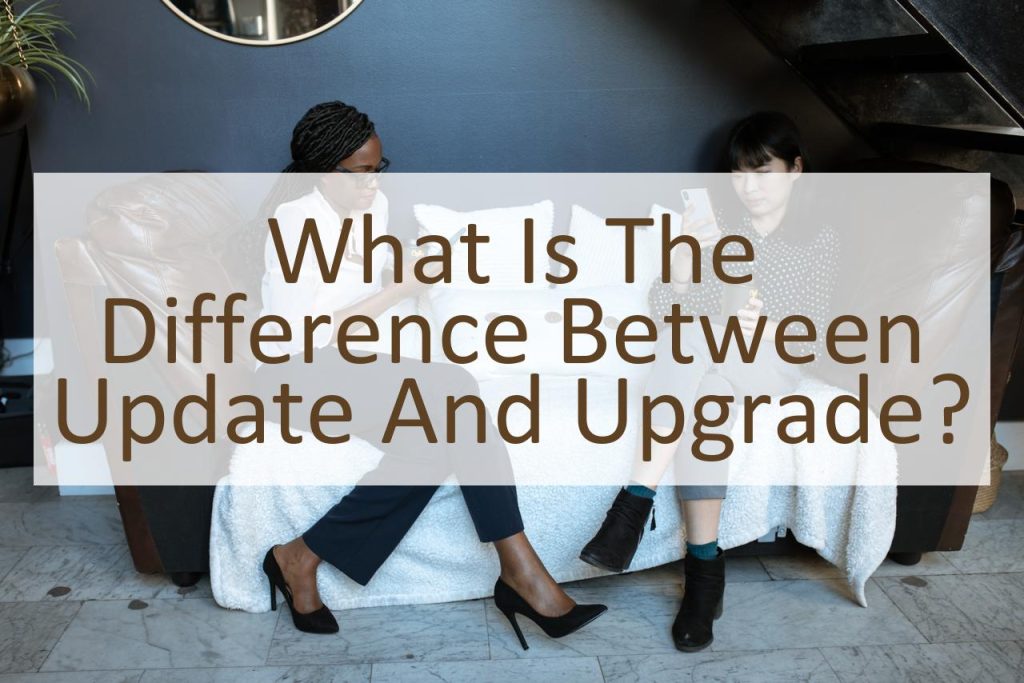In the ever-evolving world of technology, smartphones have become an integral part of our lives. As we use them daily, it is essential to keep them up-to-date with the latest software updates and upgrades to ensure optimal performance. However, the terms “update” and “upgrade” are often used interchangeably, leading to confusion. So, what exactly is the difference between the two?
An update is a small patch or a fix to the existing software, which typically addresses any security or performance issues. Updates are usually released frequently and can be installed quickly and easily without any significant changes to the user interface. On the other hand, an upgrade is a major software release that brings significant changes to the operating system or the user interface. Upgrades often include new features, improved functionality, and a redesigned interface.
The terms update and upgrade are not only limited to the smartphone industry but are widely used across various technologies. Understanding the differences between the two can help you make informed decisions about the software changes you want to make.
In this blog post, we will take a closer look at the differences between an update and an upgrade and help you understand which one you should choose to keep your smartphone running smoothly.
What is an Update?
In the context of smartphones, an update refers to a modification or addition made to an existing software application, operating system, or firmware. Updates can be released to fix software bugs, improve performance, and add new features or functionalities to the system. Most updates are provided by the device manufacturer and can be downloaded and installed via the internet, over-the-air (OTA) updates, or via USB.
Updates are essential in ensuring the optimal functioning of a smartphone. They provide users with bug fixes, security updates, and new features that can enhance their experience. An update can come in different forms and sizes, depending on the type of update, the device manufacturer, and the device model.
When an update is released, users are usually notified via a system message or a pop-up notification. The notification will usually prompt the user to download and install the update. Users can choose to either download and install the update immediately or delay the process until a more convenient time.
In some cases, updates may cause compatibility issues with other applications or may require additional system resources. In such cases, users may need to upgrade their device’s hardware to take advantage of the new features or improvements provided by the update.
Overall, updates are a crucial part of keeping a smartphone up-to-date and functioning optimally. They provide essential bug fixes, security updates, and new features that can enhance the overall user experience.
What is an Upgrade?
Upgrading is the process of replacing old or outdated software or hardware with a newer and more advanced version. This is typically done to enhance performance, add new features, and improve compatibility with other software and hardware. Upgrading can be a crucial step in keeping up with the latest technology and ensuring that your device is running smoothly.
When it comes to smartphones, upgrading usually means getting a new device or updating the operating system to a newer version. Smartphones can be upgraded by purchasing a newer model or updating the operating system to a newer version released by the manufacturer. Upgrading to a newer model can give you access to new features, improved performance, better camera quality, and longer battery life. On the other hand, upgrading the operating system can bring the latest security patches, improved user interface, and new features to your current device.
One of the main reasons people upgrade their smartphones is to keep up with the latest technology. Smartphones are constantly evolving, with new hardware and software being introduced every year. Upgrading to a newer device or operating system can ensure that you have access to the latest features, apps, and technologies.
Upgrading can also help extend the life of your device. As technology advances, older devices may struggle to keep up with new software and apps. By upgrading to a newer device or operating system, you can ensure that your device remains relevant and functional for a longer period of time.
In summary, upgrading is the process of replacing outdated software or hardware with a newer and more advanced version. It can help keep up with the latest technology, extend the life of your device, and improve performance and functionality.
What Are the Similarities Between Update and Upgrade?
While update and upgrade are different, they do have some similarities. Both terms refer to changes or improvements made to software or hardware, which are designed to improve performance or add new features to a device. Updates and upgrades may also be offered to fix security vulnerabilities, to address bugs or glitches, or to make a device compatible with new technologies.
Another similarity between updates and upgrades is that they are usually available for free or for a fee, depending on the type of update or upgrade. In many cases, smartphone manufacturers will provide free software updates to their devices to fix any bugs or security issues that are discovered, while upgrades that introduce new features may require a fee.
Updates and upgrades are also both important for keeping devices up to date with the latest technology, which is essential for maintaining optimal performance and security. Both updates and upgrades can ensure that a device runs smoothly, with fewer bugs and issues, and may be necessary to ensure compatibility with new software or other technologies.
However, despite these similarities, updates and upgrades remain distinct concepts that are not interchangeable. Understanding the differences between the two is important for maintaining the best performance and security of your device.
The main differences between updates and upgrades are the nature of the changes made to a device and the impact these changes have on its performance. Updates are usually smaller changes, such as bug fixes or security patches, that can be downloaded and installed quickly without the need for any major hardware changes. Upgrades, on the other hand, are larger changes that may require new hardware components or a complete replacement of the device.
In summary, while updates and upgrades share some similarities, they are fundamentally different concepts that serve different purposes. Understanding the difference between the two can help you make informed decisions about which updates or upgrades to install on your smartphone, to ensure it stays up to date, runs smoothly, and is secure.
What Are the Differences Between Update and Upgrade?
While both updates and upgrades improve the functionality and features of your smartphone, they differ in terms of scope and magnitude.
An update generally refers to a software release that brings minor improvements to your smartphone’s performance, bug fixes, and security patches. These updates are typically released frequently and can be downloaded and installed easily via Wi-Fi or cellular data. The changes brought about by updates may be minor, but they can still help to keep your smartphone running smoothly and protect it from security vulnerabilities.
On the other hand, an upgrade is a much larger and more comprehensive update that brings major changes to your smartphone’s operating system. Upgrades often include significant new features, redesigns, and improvements in performance, security, and usability. Unlike updates, upgrades are released less frequently, and often require a more significant investment of time and resources to install. In some cases, upgrades may require you to backup and restore your smartphone’s data or even purchase a new device.
In summary, while both updates and upgrades are intended to improve your smartphone, they differ in the scale of the improvements they bring. Updates offer smaller, frequent fixes, while upgrades are more significant and may require more effort to install. Whether you choose to update or upgrade your smartphone depends on your personal preferences and needs, as well as the manufacturer’s recommended best practices.
Conclusion: Update Vs. Upgrade
In conclusion, updates and upgrades are two terms that are commonly used in the world of smartphones, and while they may appear similar, there are significant differences between the two. An update usually involves fixing bugs, improving security, and enhancing the performance of the phone’s existing features, whereas an upgrade entails a more significant change in functionality, usually involving the addition of new features or a complete overhaul of the device’s operating system.
Both updates and upgrades are essential for the optimal performance and safety of your smartphone. Regular updates can help ensure that your device runs smoothly and that it is protected from vulnerabilities and bugs that could harm your device or your data. Upgrades, on the other hand, can offer users the latest technology and features, such as improved camera capabilities or new user interface enhancements.
It is important to note that not all smartphones are eligible for upgrades, as some older devices may not be compatible with the latest operating systems or hardware requirements. This means that while some devices may continue to receive regular updates, they may not be eligible for an upgrade to a newer version of the operating system.
In general, the decision to update or upgrade your smartphone depends on your needs and preferences, as well as the device’s specifications and compatibility. It is always a good idea to research and consult with experts to ensure that you are making informed decisions about your smartphone.